MBA M1 A2337 - Dead Wifi?
Hello everyone !
I have a Macbook Air with quite the unusual issue, I believe I shorted the small parts highlighted in red in the picture below while doing a screen replacement on my unit. (It made funny sparks when the antenna cover slipped....)
Now, the system won't let me activate wifi on the device. I had to use an USB to Ethernet adapter to perform device recovery (It was not booting prior to screen replacement, pink screen and bootloop)
I tried to see if any part was fried on the front side of the logic board but to no avail, I'll try to remove the logic board from the device to check the other side tomorrow
I'm thinking of a logic board repair using a donor board, I'm probably gonna look for a repair shop to do that for me as I'm not that much DIY nor correctly equipped. I'd love your input though regarding the issue, if you already encountered in the past and which lines might be at fault here.
Thanks !

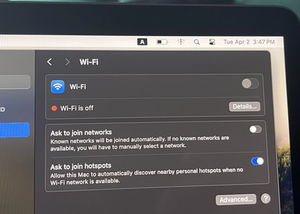
Bu iyi bir soru mu?


 1
1 
 12
12  3
3