Logic Board Failure due to Nvidia Graphics processor GT330M
Hi all,
I purchased my Macbook pro 1.5 years ago in Aug 2010 (did not purchase Apple care for extended warranty) . Started getting kernel panics recently and after every panic attack the machine would beep 3 times repeatedly. However, after not bothering with it for many hours (busy with work) I would be able to turn the machine on and use it for 5-15mins and would experience another kernel panic. I recently took it to Genius Bar in UK and was advised it was a 3rd party conflict (Sophos anti-virus) issue. I was advised to delete Sophos and everything would be fine. But it wasn't the case and I had to travel to go again. This time I was advised that the technicians would run a detailed diagnostic test and they suspected that it was a Logic Board or RAM issue. Today I was advised by a store personnel that it was a "Logic Board " fault and had to be replaced (costs approx 400GBP). I wanted the technical details of the fault emailed to me so I could get a second opinion. Instead, I get an email advising me that I have to physically go to the store to get the technical details of the fault.This is so disappointing. It has lasted just 1.5 years and as a student I just don't have the funds to get this fixed (could probably get a decent PC for that money).
On Monday the Apple store informed me it was my Logic Board. I wanted to find out the exact details of what's wrong with the Logic Board and waited to hear from them for two days. Initially they said that I could not get this by email. Yesterday when I rang them again, I was advised that they were running more tests to make sure it was the Logic Board.
Today I get a call advising me that their diagnostic test LO AND BEHOLD highlighted that their "GRAPHICS CARD" ( Nvidea ) had failed. When I pointed out the whole "NVIDEA-MACBOOK PRO SAGA" genius bar member ( she was nice and empathetic) said to me that the problem with my GRAPHICS CARD was not the same problem. So, I asked her to specify what the problem was with " my graphics card". Apparently, they do not have the techinical knowhow (even it went to their factory or some sort of centre) to find out what was wrong with the GPU and all they do is plug in a gadget to test it. This seems like a party line that they have to tow. All in all, I will have to fork out 400pounds to get this fixed.
However, I am not going to accept this and am going back to witness the diagnostic test. I would like to arm myself with as much info as possible about this whole NVIDEA saga. Spoke to Apple Centre and they were very helpful. However, the ultimate decision to put in a new Logic Board FoC depends on the store manager.
People with new Macbook pro's (Nvidia GT330M) and not just the old GeForce 8600M GT seem to experience this as well. Help and suggestions are much appreciated.
Thanks
Bu iyi bir soru mu?

 2
2  2
2  1
1 







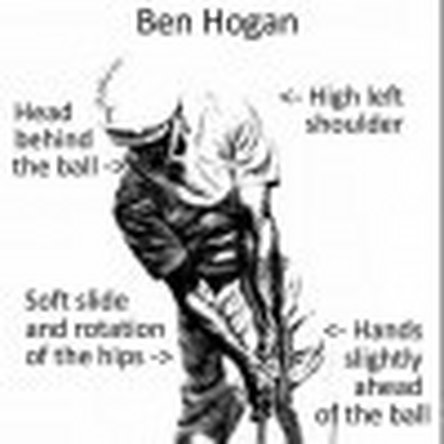

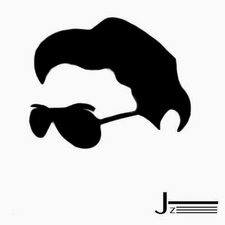
11 Yorum
Have you read this? Or this? Might be a driver problem, not logic board at all.
originalmachead tarafından
Only way to fix Mac Book Pro 15 Mid 2010 by software is older
gfxCardStatus 1.8.1(download site: https://software.com/mac/apps/gfxcardsta... or whenever you find it)
don't try newer versions !!!! it will no work. Then install gfxCardStatus 1.8.1. in menu check mark: Intel Only. in preferences, check mark:Load gfx.. at startup. and. Restore last used mode at startup
It will never shutdown but it will never use nvidia graphic card
NHArq tarafından
Folks, I have had the same issue and by doing an exhaustive research on this issue, I found what seems to be a viable solution. The problem seems to be the fact that the lead free solder is not as reliable as it once used to be. This affects the GPU over time as the solder points crack and don't fully sit properly. By reballing the GPU, I have had my 2010 macbook pro work like new after the same constant kernel panics and restarts.
Do a search on GPU reballing to find local services. I had to ship mine to Cali but got better than expected results.
Nirmal P tarafından
Definitive solution here!
After trying a lot of different approaches to this problem I finally got a really good fix for this problem. In fact there's 2 good fixes. An easy software fix that you can find here: https://github.com/julian-poidevin/MBPMi...
And a hardware fix. Both of them are mentioned in this Thread: https://forums.macrumors.com/threads/gpu...
Good luck, everyone!
Alexandro de Oliveira tarafından
https://www.youtube.com/watch?v=sasfUgVG...
End everything will work. Sad Apple that You are doing it for Your clients, pushing them to buy new computer.......
Rafal Rudawski tarafından
6 tane daha yorum göster