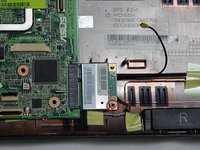Asus Eee PC 1005HA Wifi Card Replacement
Giriş
1. adıma gitAlthough there are several ways this task could be accomplished, this guide walks through the most appropriate steps to complete the task without damaging the fragile components. Read instructions carefully to reach success.
Neye ihtiyacın var
-
-
Use a plastic opening tool to pull up the four metal latches in the battery cavity that is located on the bottom of the laptop.
-
To reassemble your device, follow these instructions in reverse order.
To reassemble your device, follow these instructions in reverse order.
İptal et: Bu kılavuzu tamamlamadım.
Bir başkası bu kılavuzu tamamladı.
1Rehber Yorum
een heel duidelijke uitleg. ik zal het zelf niet proberen. ben bang dat ik met ijn trillende vingers de boel kapot ga maken.
ik had wifi verbinding maar ineens is het niet meer mogelijk om on-line te komen.
de ==internet adopter == werkt niet.
vraag mijn zwager om te helpen, anders moet ik afscheid nemen van mijn kleine computertje.
jammer.
beukeneut@gmail.com