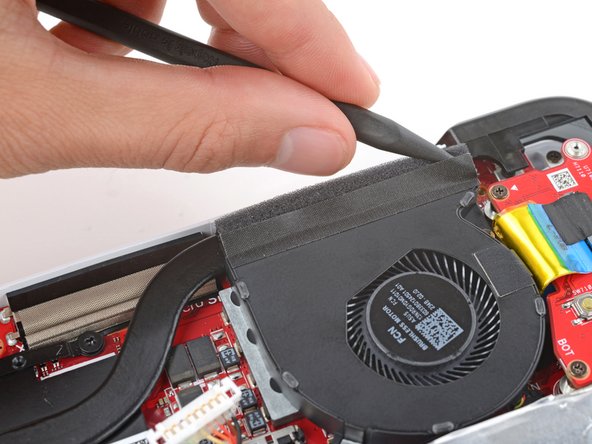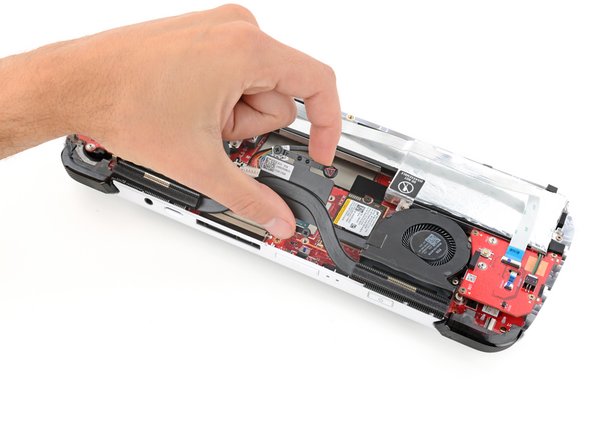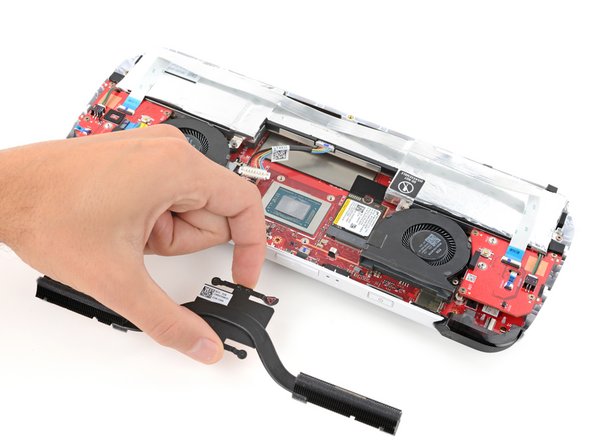Giriş
Follow this guide to replace the heatsink in your Asus ROG Ally. You can also use this guide to replace the thermal paste.
You may need to replace the heatsink if your device is overheating and you're sure the problem isn't the fans.
Neye ihtiyacın var
-
-
Completely power off your device and unplug all cables.
-
-
-
Use a Phillips #0 screwdriver to remove the five 17.2 mm‑long screws securing the top edge and bottom corners of the back cover.
-
Use a Phillips #0 screwdriver to fully loosen the remaining captive screw at the center of the bottom edge. This should create a small gap between the back cover and chassis.
-
-
-
Insert the flat edge of an opening pick between the bottom edge of the back cover and chassis, near the captive screw.
-
Angle the pick upward and push it under the back cover.
-
-
-
Slide the opening pick along the bottom edge and around the corners of the back cover to release the clips securing it.
-
-
-
Lift the bottom edge of the back cover off the chassis to release the remaining clips.
-
Remove the back cover.
-
-
-
-
Use your fingers to peel up and remove the black plastic cover between the fans.
-
-
-
Use the flat end of a spudger to gently push the locking bar away from the connector to unlatch it.
-
-
-
Insert the flat end of a spudger under the center of the battery connector.
-
Lift the connector straight up and out of its socket to disconnect the battery.
-
-
-
Insert the point of a spudger between the tape on the upper edge of one of the fans and the heatsink foam.
-
Slide the spudger under the length of the tape to separate it from the foam.
-
-
-
Use a Phillips #0 screwdriver to fully loosen the four captive screws securing the heatsink. Don't try to remove these screws.
-
To reassemble your device, follow these instructions in reverse order.
Take your e-waste to an R2 or e-Stewards certified recycler.
Repair didn’t go as planned? Try some basic troubleshooting, or ask our Answers community for help.
To reassemble your device, follow these instructions in reverse order.
Take your e-waste to an R2 or e-Stewards certified recycler.
Repair didn’t go as planned? Try some basic troubleshooting, or ask our Answers community for help.
İptal et: Bu kılavuzu tamamlamadım.
Bir başkası bu kılavuzu tamamladı.