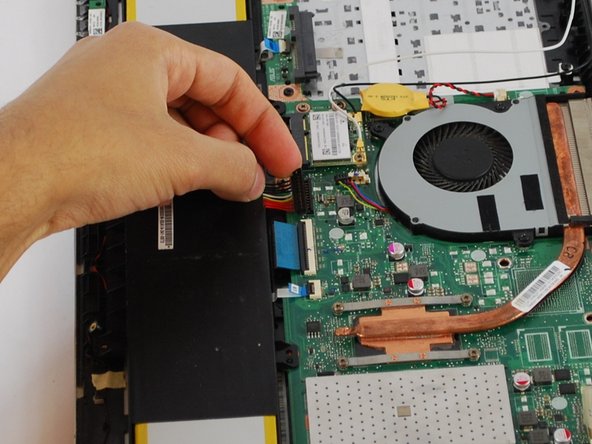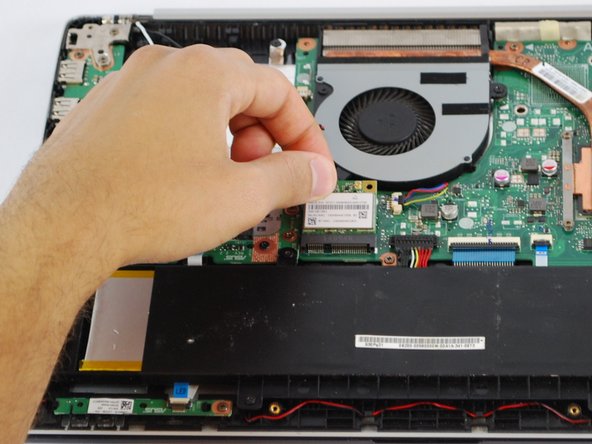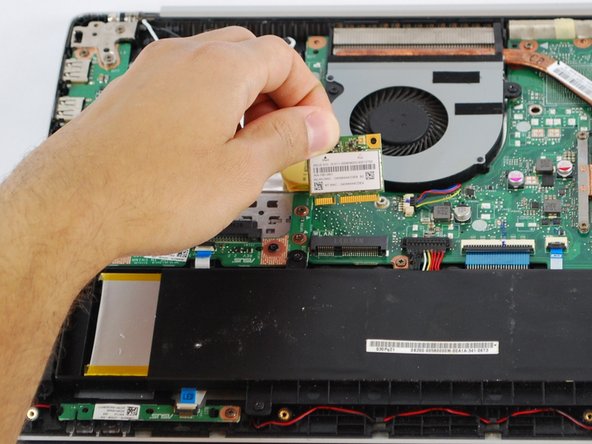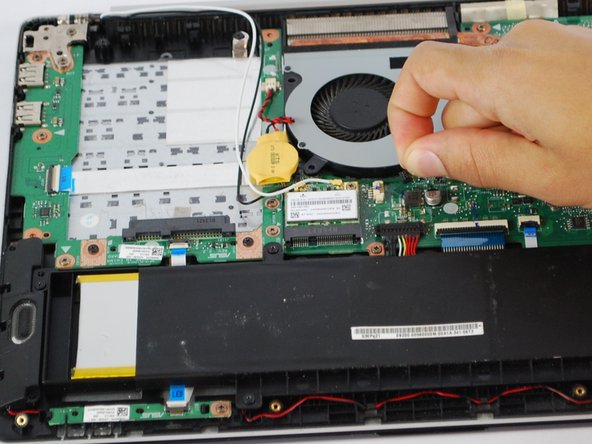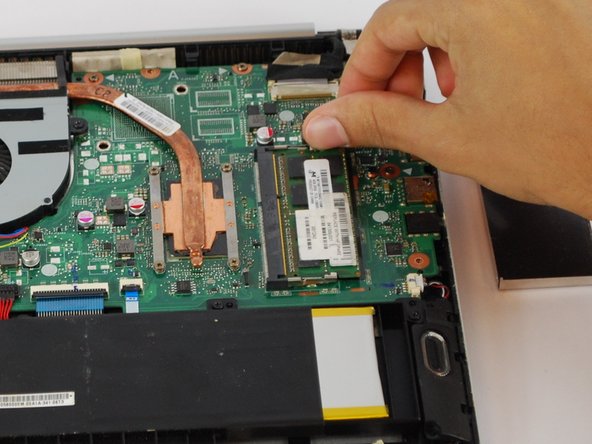Bu kılavuzda güncel değişiklikler var. En son onaylanmamış sürüme geçin.
Giriş
This guide will show the reader how to replace their failing motherboard with a new one. Other components are disconnected from the motherboard so they can be saved and reconnected to the new one. One of the most common signs of a failing motherboard is random restarts. If you are experiencing these often, a failing motherboard may be the culprit.
Neye ihtiyacın var
-
-
Using a Phillips #1 Screwdriver remove the six 3 mm screws keeping the battery in place.
-
-
-
-
Using a Phillips #1 Screwdriver remove the three 3 mm black screws and four 2 mm copper screws holding the fan and heat sink in place.
-
-
-
Remove the four 4.0 mm Phillips #1 screws shown.
-
Remove the two 5.0 mm Phillips #1 screws shown.
-
Remove the three 3.0 mm Phillips #1 screws shown.
-
To reassemble your device, follow these instructions in reverse order.
To reassemble your device, follow these instructions in reverse order.