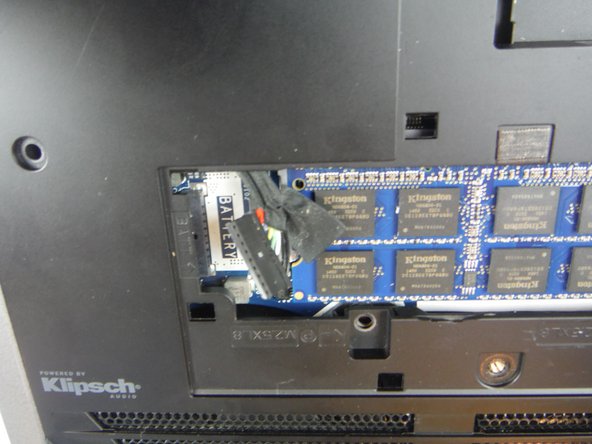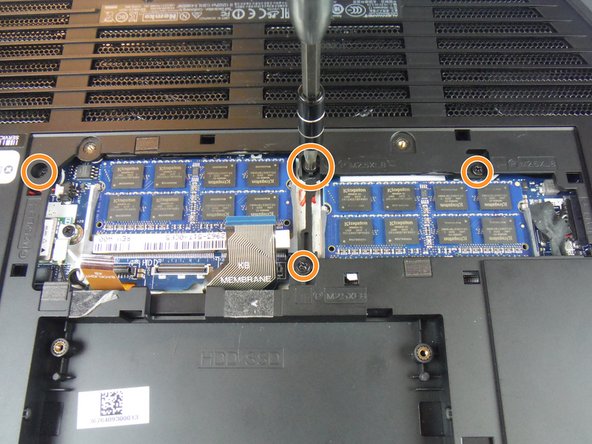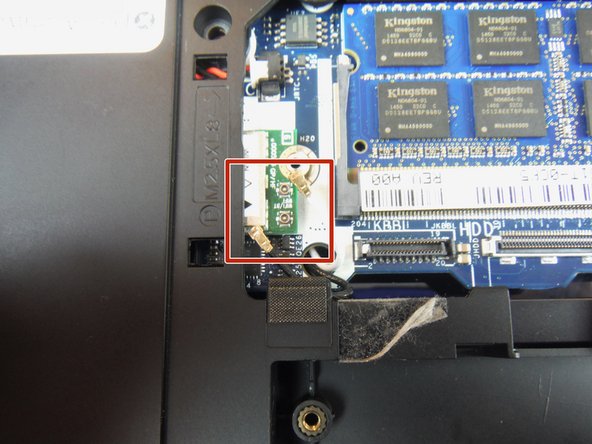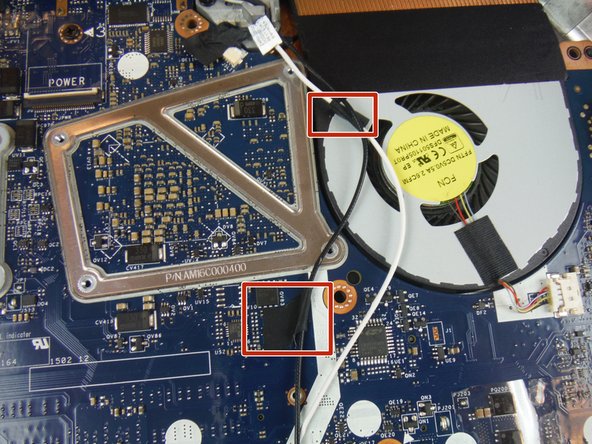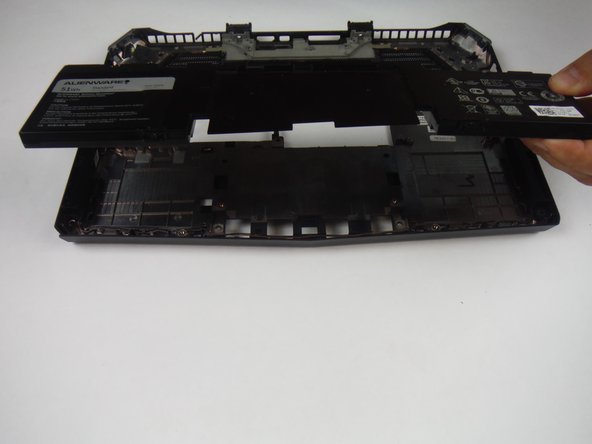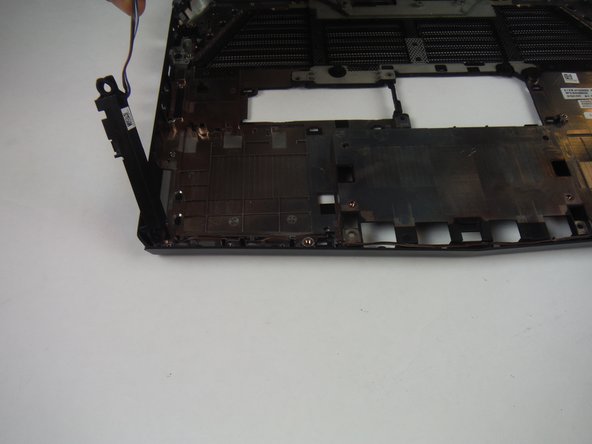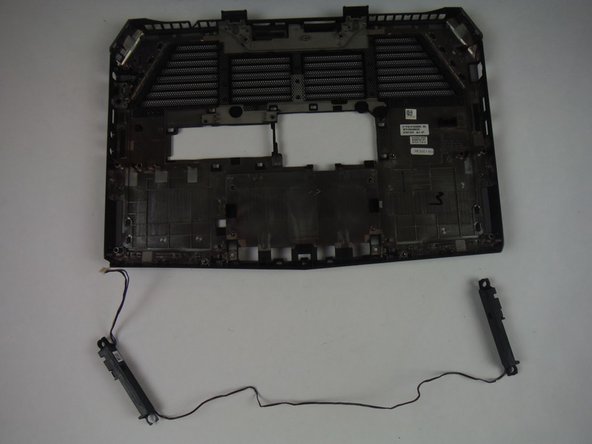Dell Alienware 13 Speakers Replacement
Giriş
1. adıma gitThis guide will show the user how to replace broken or blown speakers on a Dell Alienware 13 laptop.
Neye ihtiyacın var
Aletler
Daha fazlasını göster…
-
Bu adımda kullanılan alet:Heavy-Duty Spudger$4.99
-
Remove the small access panel using a heavy duty spudger.
-
-
Bu adımda kullanılan alet:Heavy-Duty Spudger$4.99
-
Disconnect the antenna cables from the wireless card using a heavy duty spudger. The wires can be removed by applying a force directed upward, away from the device.
-
-
-
After removing the battery, lift up on the speakers and wires to fully removed from the base panel.
-
To reassemble your device, follow these instructions in reverse order.
To reassemble your device, follow these instructions in reverse order.