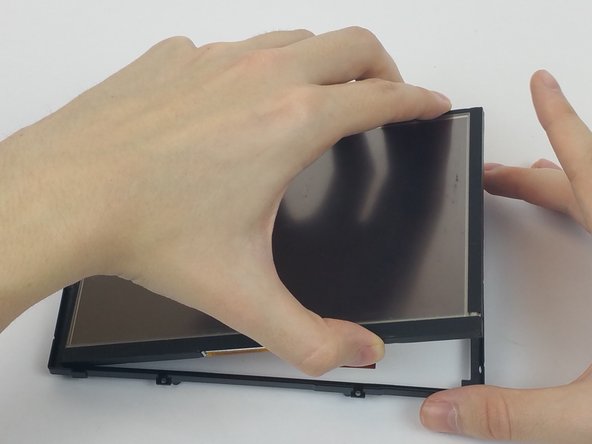Garmin Dezl 760LMT Screen Replacement
Giriş
1. adıma gitThis guide will show you how to properly and safely remove the Garmin Dezl 760LMT's screen from the motherboard and its casing.
Neye ihtiyacın var
-
-
Using a Torx T6 Screwdriver, remove the ten 7mm screws from the back panel.
-
-
-
Lift the screen opposite where the "GARMIN" logo is located. Remove the clear tape holding the ribbon cable to the motherboard.
-
-
-
Using a Torx T5 screwdriver, unscrew the four 7mm screws from the back plate of the screen.
-
To reassemble your device, follow these instructions in reverse order.
To reassemble your device, follow these instructions in reverse order.
2 Yorum
where can one by the replacement screen