
Motor








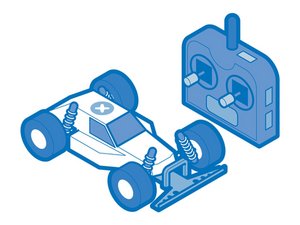


|
1 Cevap 0 Puan |
Regal marka TV .Ses var görüntü yok ,ekran siyah? |
|
1 Cevap 0 Puan |
Sol taraftan neden ses gelmiyor |
|
1 Cevap 1 Puan |
JBL kulaklığım her bağladığımda kendi kendine kapanıyor |
|
1 Cevap 0 Puan |
Sol kulaklık çalışmıyor. Devreye girmiyor |
Bunlar, bu cihaz için yaygınca kullanılan bazı aletler. Her işlem için her alete ihtiyacınız yoktur.
Link|https://en.wikipedia.org/wiki/Electronic...|Wikipedia]'ya göre, “Elektronik, vakum ve madde içindeki elektronların emisyonu, akışı ve kontrolü ile ilgilenen fizik, mühendislik, teknoloji ve uygulamaları kapsar.” Daha basit bir ifadeyle elektronik, çalışmak için elektrik kullanan her şeyi kapsar. Bu sayfa, daha spesifik kategorilerimizden birine uymayan elektronik onarım bilgileri için merkezi bir merkez olarak hizmet vermektedir:
Error
Example:
[Namespace:Hangi Varlık|İnsanların sayfada görmesini istediğiniz şey]
Current text:
[[Konu:Mac|Mac Onarımı]]
Error
Example:
[Namespace:Hangi Varlık|İnsanların sayfada görmesini istediğiniz şey]
Current text:
[[Konu:Tablet|Tablet Onarımı]]
Error
Example:
[Namespace:Hangi Varlık|İnsanların sayfada görmesini istediğiniz şey]
Current text:
[[Konu:Telefon|Telefon Tamiri]]
Error
Example:
[Namespace:Hangi Varlık|İnsanların sayfada görmesini istediğiniz şey]
Current text:
[[Konu:PC|PC Onarımı]]
Error
Example:
[Namespace:Hangi Varlık|İnsanların sayfada görmesini istediğiniz şey]
Current text:
[[Konu:Oyun Konsolu|Oyun Konsolu Onarımı]]
Error
Example:
[Namespace:Hangi Varlık|İnsanların sayfada görmesini istediğiniz şey]
Current text:
[[Konu:Kamera|Kamera Onarımı]]
Error
Example:
[Namespace:Hangi Varlık|İnsanların sayfada görmesini istediğiniz şey]
Current text:
[[Konu:Appliance|Appliance Repair]]
Bu, çalar saatlerden test ekipmanlarına kadar çeşitli cihazları içerir, ancak aradığınız onarım bilgilerini göremiyorsanız, içeri dalabilir ve kendi rehberinizi ekleyebilirsiniz.
Cihazınızın elektronik olup olmadığını, cihazınızda pil, duvar veya USB fişi, ekran, bluetooth bağlantısı veya hoparlör olup olmadığını kontrol ederek belirleyebilirsiniz. Cihazınız ayrıca şu özelliklere sahipse elektronik olabilir: herhangi bir tür kablo, çevreleyen cam vakum tüpü, kendi kendine hareket ediyorsa, açma/kapama düğmesi varsa veya makes toast. Eğer bir basılı devre kartı görürseniz, cihazınız kesinlikle çalışmak için elektrik kullanıyor demektir.
Bu çevirmenlere özel teşekkürler:
100%
Bu çevirmenler dünyayı onarmamıza yardım ediyor! Katkıda bulunmak ister misiniz?
Çeviriye Başlayın ›
Son 24 Saat: 1,642
Son 7 gün: 14,561
Son 30 gün: 27,273
Her zaman: 2,537,889