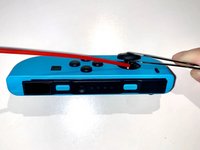How to Fix Joy-Con Drift Without Disassembly
Giriş
1. adıma gitThis guide shows how to fix Joy-Con drift for the Nintendo Switch Joy-Cons.
Joy-Con drift is when the Nintendo Switch thinks that the analog stick (also known as the joystick, controller stick, or thumbstick) of the Joy-Con is moving, but it isn't.
Joy-Con drift may occur as you use the Joy-Cons over time from dust and debris building up. You do not need to disassemble the Joy-Con for this repair. In addition, this guide will not corrode any parts of your Joy-Con controller.
Please note this repair is temporary and will last only a certain amount of time.
Neye ihtiyacın var
Aletler
-
-
Press and hold the black round button on the back of the Joy-Con, then slide it forward to remove.
-
Enjoy your Joy-Con being able to work properly again!
Enjoy your Joy-Con being able to work properly again!
İptal et: Bu kılavuzu tamamlamadım.
29 farklı kişi bu kılavuzu tamamladı.
2 Yorum
Muchas gracias.