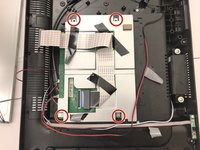Insignia NS-24ER310NA17 Motherboard Replacement
Giriş
1. adıma gitThis guide shows you how to remove a faulty motherboard (also known as a main board) from your Insignia NS-24ER310NA17. To replace it, insert a new motherboard by following the directions in reverse order. This should fix display issues such as half the image being black or lines running across the screen.
Neye ihtiyacın var
Aletler
-
-
Rest the TV on its top edge so you have access to the base.
-
Use a Phillips #2 screwdriver to remove the four screws on the bottom of the base.
-
Remove the base from the frame.
-
-
-
Stand the TV on its top edge.
-
Gently pry apart the front and back of the TV.
-
-
-
Remove all the pieces of tape to detach the wires from both sides.
-
You want to gently peel the tape off, without pulling on the wires.
-
-
-
Remove all strips of tape attached to the silver steel rectangular piece.
-
To reassemble your device, follow these instructions in reverse order.
To reassemble your device, follow these instructions in reverse order.
İptal et: Bu kılavuzu tamamlamadım.
6 farklı kişi bu kılavuzu tamamladı.