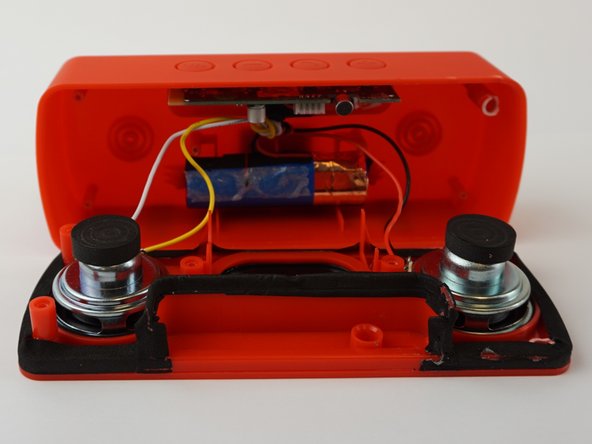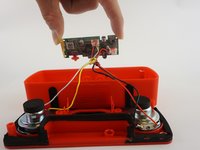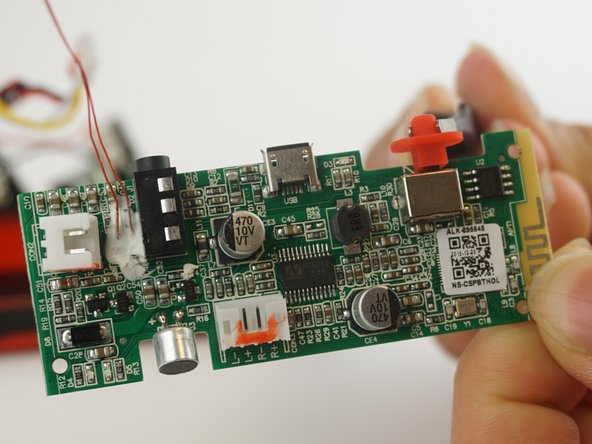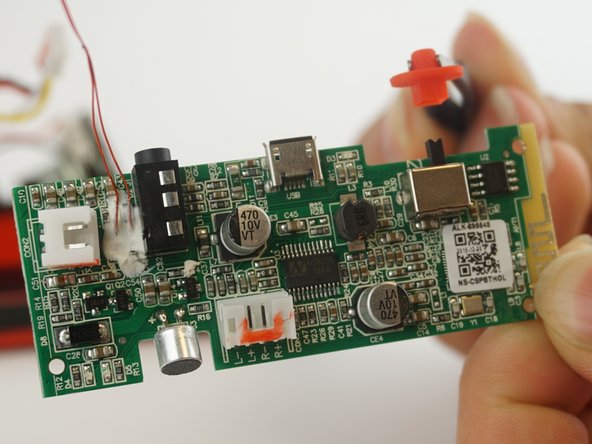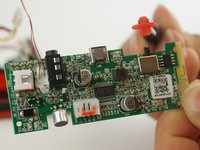Insignia NS-CSPBTHOL-R Power Button Replacement
Giriş
1. adıma gitIs the power button no longer powering on your device? This guide will help replace the power button so you can turn your speaker on and off.
Neye ihtiyacın var
Aletler
Daha fazlasını göster…
-
-
Push the Spudger into the crevice between the grated panel of the speaker and the base of the speaker.
-
Angle the spudger to create a separation between the grate and the base.
-
-
Bu adımda kullanılan alet:Tweezers$4.99
-
Using tweezers, detach the power button from the mother board.
-
To reassemble your device, follow these instructions in reverse order.
To reassemble your device, follow these instructions in reverse order.
İptal et: Bu kılavuzu tamamlamadım.
Bir başkası bu kılavuzu tamamladı.