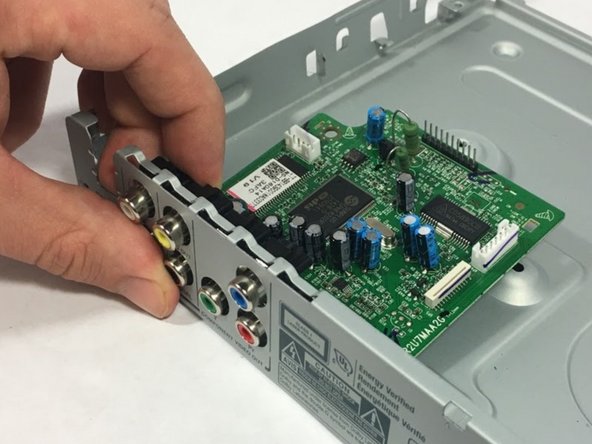Insignia NS-D160A14 A/V Board Replacement
Giriş
1. adıma gitThe Insignia NS-D160A14 A/V board has the A/V jacks built in. Reasons to replace this part might include the DVD player not displaying correctly on your television or a no audio error. This guide will show the user how to disassemble the DVD player, disconnect the A/V board, and then remove the A/V board.
Neye ihtiyacın var
-
-
Unhook the 4 hooks on the main casing.
-
There is one hook on the top of the casing, one on the bottom, and one on each side.
-
-
-
Remove the two white cables connected to the A/V board from the optical drive using your fingers.
-
To reassemble your device, follow these instructions in reverse order.
To reassemble your device, follow these instructions in reverse order.