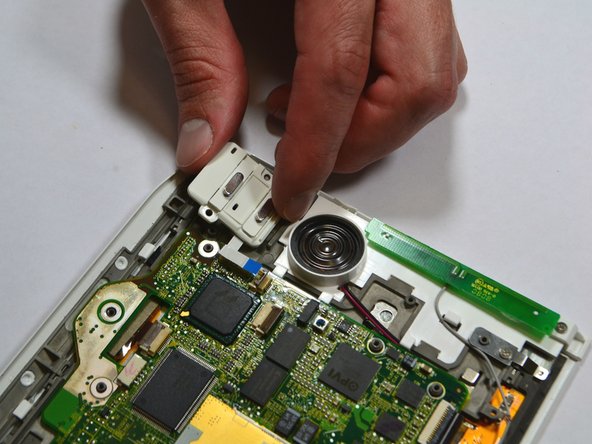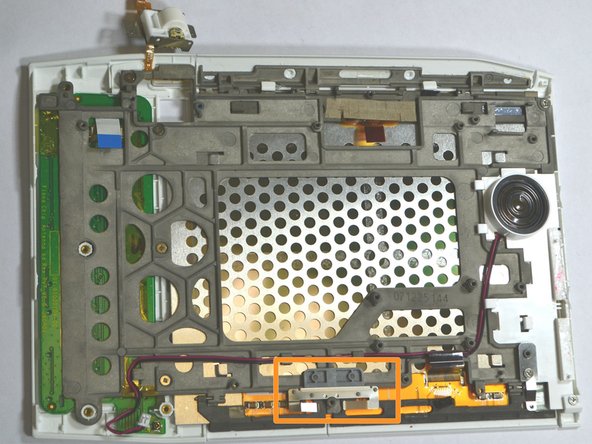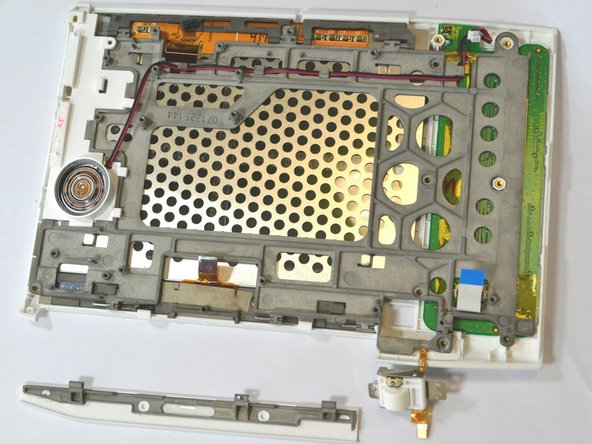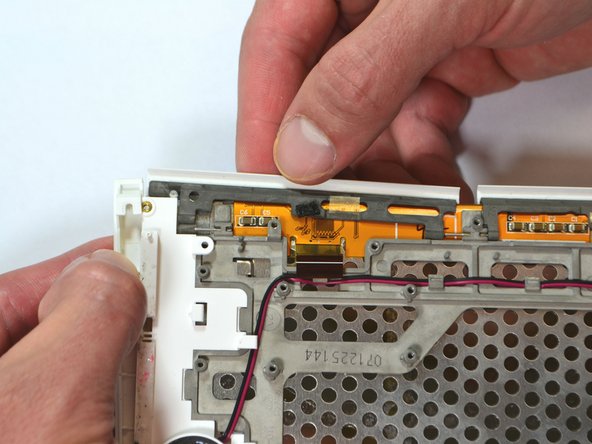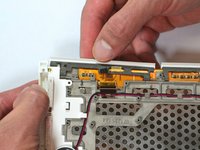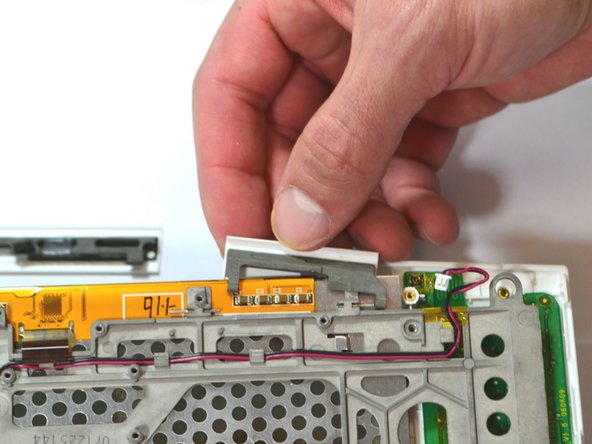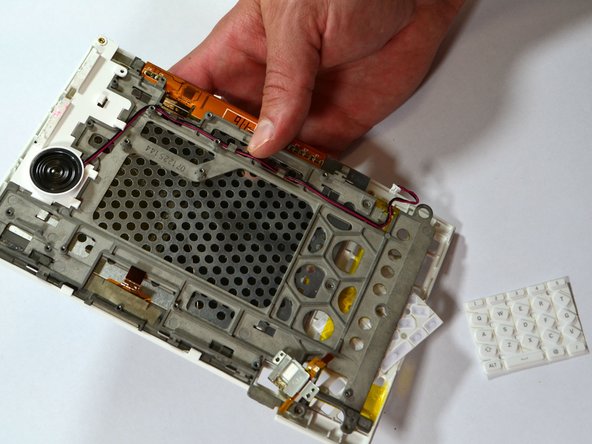Kindle 1st Generation Keyboard/Buttons Replacement
Giriş
1. adıma gitThis guide covers the basic steps to replace the buttons of the keyboard on the First Generation Amazon Kindle.
Neye ihtiyacın var
Aletler
Daha fazlasını göster…
-
-
Use a plastic opening tool to lift the battery on the side closest to the edge of the device.
-
Unplug the battery from the device by pinching the white connector and pulling.
My present keyboard Kiindle model is 2nd gen-made in China…was warned at purchase by Amazon that it wld not be repairable… will your solution/battery repair work?
Thanks,Dortrin
-
-
-
Remove the two (2) Phillips #00 screws (3 mm) connecting the ON/OFF Power and Wifi Switches.
-
-
-
Use a spudger to remove the Wifi antenna from the device by carefully prying it up off the casing.
Wire to antenna actually goes under the small metal piece at lower right of this image. The piece needs to be removed in order to get the antenna and motherboard away from the rest later.
-
-
Bu adımda kullanılan alet:Tweezers$4.99
-
Lift the flap attaching the blue and white ribbon cable to the motherboard by lifting it vertically with the spudger.
-
Lift the flap with the pointed-end of the spudger to detach the ribbon cable indicated in the second image.
-
Use tweezers to pull the ribbon cable in the third image laterally to detach it.
-
-
-
Remove the two (2) Phillips #00 screws (3 mm) which attach the motherboard to the front casing.
-
Carefully lift the motherboard off.
-
The piece marked in the third image may be loose and fall out freely. If it does not fall off, use your fingers or a plastic opening tool to snap it off. Make sure to place it under the motherboard during reassembly, as found in the image.
-
-
-
Remove the seven (7) Phillips #00 screws (3 mm) remaining on the frame.
The orange marked piece needed to be taken off earlier, because it holds the wire to the WiFi antenna down.
-
-
-
The keyboard and the blue and white ribbon cable will slide out horizontally from behind the frame.
-
The rubber key pads will slide out from behind the frame.
-
To reassemble your device, follow these instructions in reverse order.
To reassemble your device, follow these instructions in reverse order.
1Rehber Yorum
Where do you get a replacement controller wheel/button. This is what failed on my 1st gen kindle.