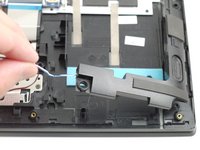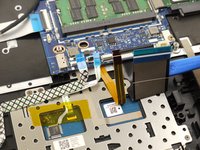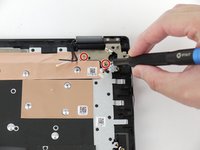Giriş
The screen/display is one of the most common repairs in all electronic devices. Screens and displays can easily crack or break when dropped from elevated surfaces and heights. Cracking the screen can result in cosmetic damages to the device, and any damage to the display may impact the overall functionality of a device. If your device is not displaying images properly or if there are dead pixels on the display, it may be time to replace it. Follow this guide to remove and replace the display of your device.
Removing the display from the Lenovo IdeaPad Flex 5-1570 can be difficult and tricky. In step 27 of this guide, you’ll notice the adhesive strips holding the screen to the rest of the display assembly. These adhesive strips are very strong, and you can easily break the screen if there is excessive force in removing the screen. The adhesive strips are approximately 1 cm wide and are located* 2 cm from the edges of the screen and 3 cm from the top. We recommend you to use a heat gun, hair dryer, or an iOpener to heat and loosen the adhesive strips. If you plan on using the iOpener, make sure to read the iOpener instructions before proceeding with this guide.
*This video does a good job of explaining and showing the location of the adhesive strips used to hold the screen together.
Neye ihtiyacın var
-
-
Remove the ten 5 mm Phillips #00 screws that are holding the back panel on.
-
-
-
Bu adımda kullanılan alet:Tweezers$4.99
-
Using the iFixit nylon tipped tweezers, disconnect the wire that connects the speakers to the motherboard.
-
-
-
Using the Phillips #00 screwdriver, remove the three 5 mm Phillips #00 screws securing the motherboard.
-
-
-
Using the Phillips #00 screwdriver, remove the four total 5 mm screws from the left and right hinges (two screws on each hinge).
-
-
-
Flip the display assembly so that the screen is facing you.
-
Using a spudger, remove the screw cover to expose two screws. Repeat this step for the cover on the right side of the screen.
-
To reassemble your device, follow these instructions in reverse order.
Take your e-waste to an R2 or e-Stewards certified recycler.
To reassemble your device, follow these instructions in reverse order.
Take your e-waste to an R2 or e-Stewards certified recycler.
İptal et: Bu kılavuzu tamamlamadım.
2 farklı kişi bu kılavuzu tamamladı.
1Rehber Yorum
The amount of work required to replace the display assembly is crazy, considering how often these glass screens break. I’d even go as far as to say this model was designed to be tossed into the trash when broken.