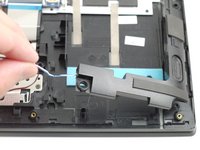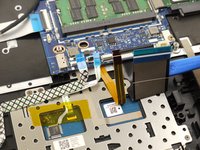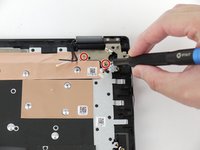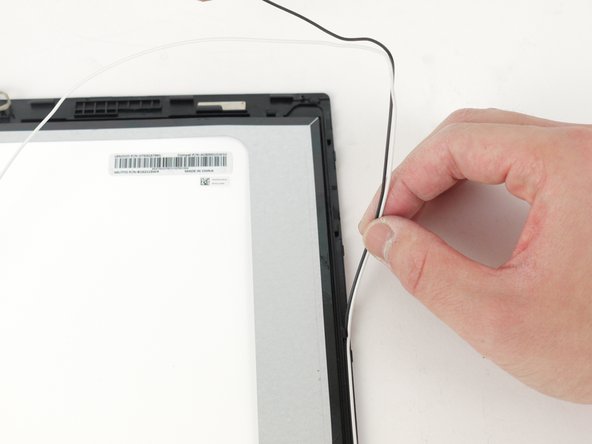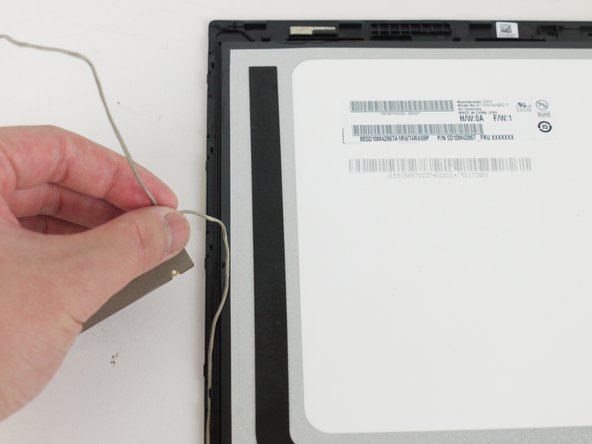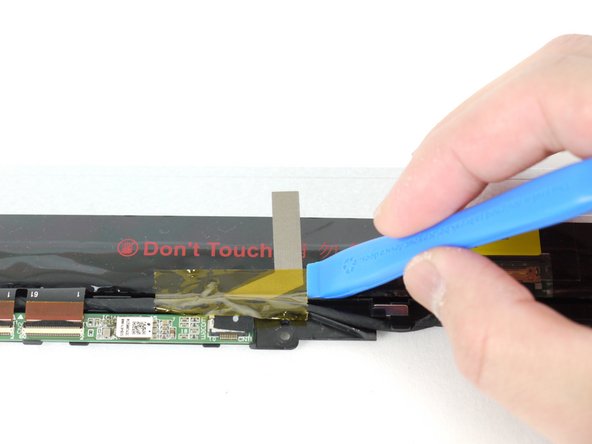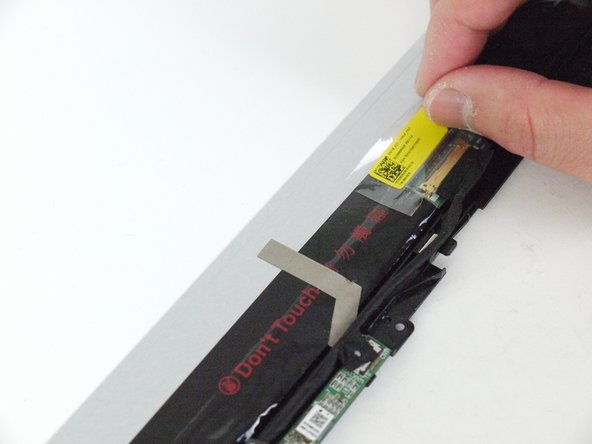Giriş
The webcam is a typically small camera attached to the laptop to capture static and video images. The webcam has become a crucial electronic component for remote learning and online schooling. The following are symptoms you may experience with a failing webcam:
- Images aren’t properly displaying.
- Video isn’t showing.
- Blank screen when using webcam.
- Video is blurry or out of focus.
If you have tried restarting your device or camera multiple times, your webcam may not be properly working. If you find that your webcam isn’t properly working, you may need to replace the webcam. Follow these instructions to remove and replace the webcam in your Lenovo IdeaPad Flex 5-1570 laptop.
In order to fully remove the webcam from the device, you’ll need to remove the display as well. Removing the display can be tricky and you may need to use the iOpener or a similar heating device to fully remove the display. Follow the iOpener instructions for proper use.
Neye ihtiyacın var
-
-
Remove the ten 5 mm Phillips #00 screws that are holding the back panel on.
-
-
-
Bu adımda kullanılan alet:Tweezers$4.99
-
Using the iFixit nylon tipped tweezers, disconnect the wire that connects the speakers to the motherboard.
-
-
-
Using the Phillips #00 screwdriver, remove the three 5 mm Phillips #00 screws securing the motherboard.
-
-
-
Using the Phillips #00 screwdriver, remove the four total 5 mm screws from the left and right hinges (two screws on each hinge).
-
-
-
Flip the display assembly so that the screen is facing you.
-
Using a spudger, remove the screw cover to expose two screws. Repeat this step for the cover on the right side of the screen.
-
-
-
Flip the screen over so that the backside of the screen is facing you.
-
Remove the tape covering the webcam and disconnect the webcam from the screen.
-
Unravel the cables along the left and right sides of the screen.
-
To reassemble your device, follow these instructions in reverse order.
Take your e-waste to an R2 or e-Stewards certified recycler.
To reassemble your device, follow these instructions in reverse order.
Take your e-waste to an R2 or e-Stewards certified recycler.
İptal et: Bu kılavuzu tamamlamadım.
Bir başkası bu kılavuzu tamamladı.