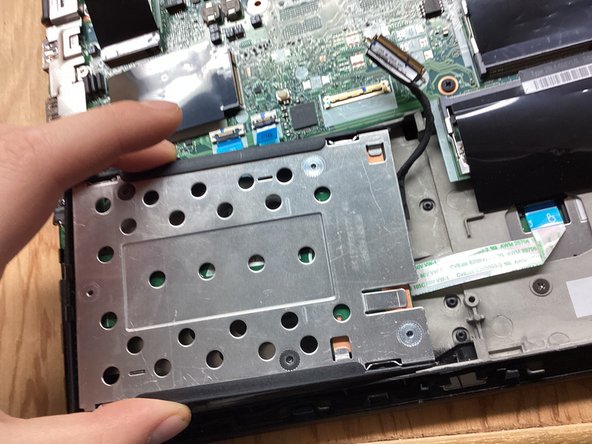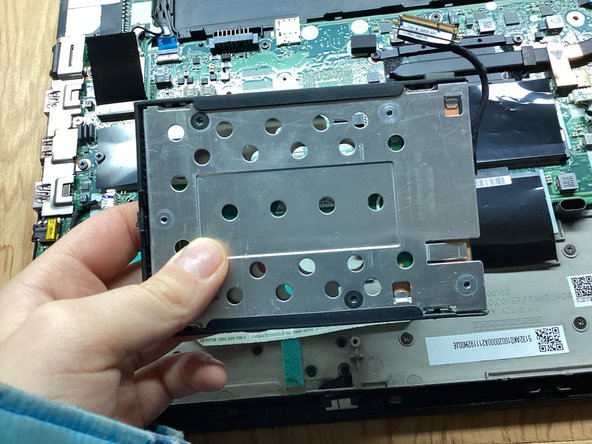Lenovo ThinkPad T480 SSD Replacement
Giriş
1. adıma gitThis guide will show you how to replace the SSD on your Lenovo Thinkpad T480 laptop. Backup your data before replacing if possible.
Neye ihtiyacın var
-
-
Disable the battery, and unplug your device before you begin. Flip laptop over on its back.
-
To reassemble your device, follow these instructions in reverse order.
To reassemble your device, follow these instructions in reverse order.
İptal et: Bu kılavuzu tamamlamadım.
4 farklı kişi bu kılavuzu tamamladı.