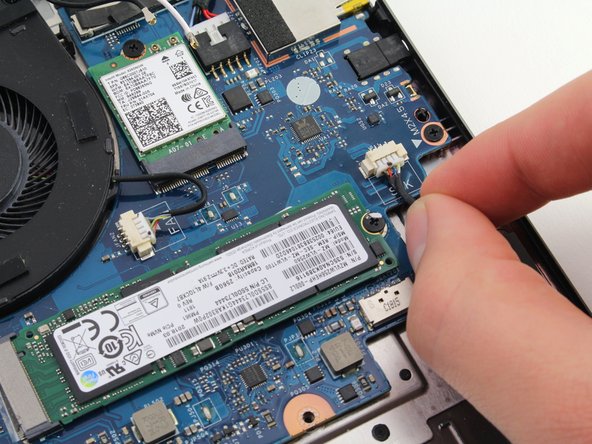Lenovo YOGA 730-15IKB Speaker Replacement
Giriş
1. adıma gitFollow this guide to replace the speakers in your Lenovo YOGA 730-15IKB.
Before replacing your speakers, make sure that you have ruled out any software audio issues. For example, make sure the volume is not muted and that the audio driver is installed.
Neye ihtiyacın var
-
-
Flip the laptop over so you can see the underside.
-
Remove the ten 7mm T5 Torx screws.
-
-
-
Disconnect the speaker cable by pulling the wire towards the front of the laptop.
-
To reassemble your device, follow these instructions in reverse order.
To reassemble your device, follow these instructions in reverse order.