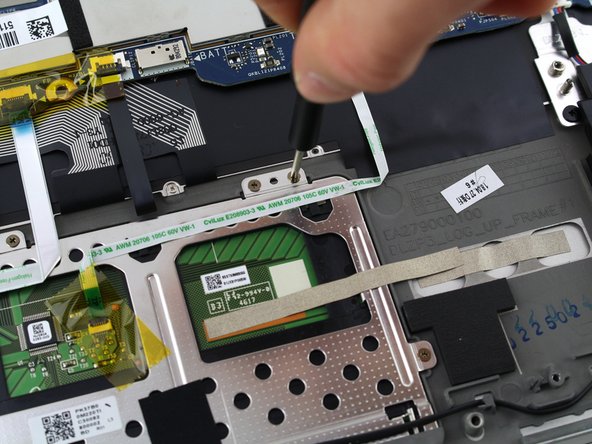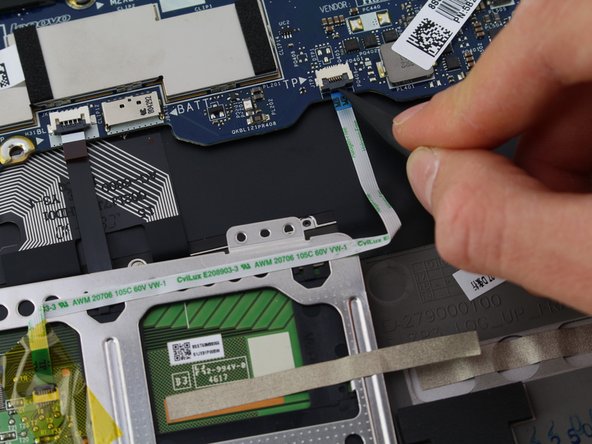Lenovo Yoga 730-13IKB Touchpad Replacement
Giriş
1. adıma gitUse this guide to replace the touchpad on a Lenovo Yoga 730 13-IKB (model numbers starting with “81CT”). The touchpad translates finger movement and presses into inputs on the computer.
Scratches, cracks, and liquid spills can all cause a touchpad to malfunction or stop working entirely. Review these potential software fixes for a problematic touchpad before physically replacing the touchpad assembly.
There are no special skills required for this guide. While not necessary, a hairdryer or heat gun can help remove adhesive tape within the device. Keep any debris or liquids away from the computer while replacing the touchpad because the internal components of the laptop will be exposed.
Neye ihtiyacın var
-
-
Use a Phillips #00 screwdriver to remove the six 2.5mm screws holding down the touch pad.
-
To reassemble your device, follow these instructions in reverse order.
To reassemble your device, follow these instructions in reverse order.