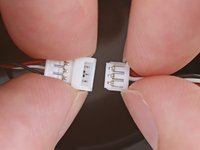Giriş
Follow this guide to remove and replace the battery on a Logitech H800 wireless headset. You may need to do this repair if the battery no longer holds a charge.
For your safety, discharge the battery below 25% before disassembling your device. This reduces the risk of a dangerous thermal event if the battery is accidentally damaged during the repair. If your battery is swollen, take appropriate precautions.
Neye ihtiyacın var
-
-
Shift the power switch down to the OFF position to turn off the headset.
-
-
-
Use two fingers or your palm to rotate the battery cover on the left ear cup counterclockwise.
-
-
-
Use your finger to lift up the right side of the battery about 0.5 cm (when the battery cables are oriented up).
-
-
To reassemble your device, follow these instructions in reverse order.
Take your e-waste to an R2 or e-Stewards certified recycler.
Repair didn’t go as planned? Try some basic troubleshooting, or ask our Logitech H800 Answers community for help.
To reassemble your device, follow these instructions in reverse order.
Take your e-waste to an R2 or e-Stewards certified recycler.
Repair didn’t go as planned? Try some basic troubleshooting, or ask our Logitech H800 Answers community for help.
İptal et: Bu kılavuzu tamamlamadım.
2 farklı kişi bu kılavuzu tamamladı.