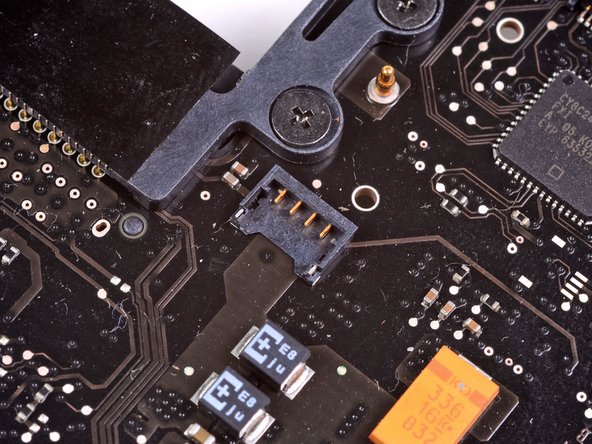Giriş
Use this guide to replace your bare logic board. This requires removal of every component attached to the logic board.
Neye ihtiyacın var
-
-
Remove the following ten screws securing the lower case to the upper case:
-
Three 13.5 mm (14.1 mm) Phillips screws.
-
Seven 3 mm Phillips screws.
-
-
-
Remove the two 7.4 mm Tri-point screws securing the battery to the upper case.
-
Note: For certain repairs (e.g. hard drive), removing the battery is not necessary but it prevents any accidental shorting of electronics on the motherboard. If you do not remove the battery, please be careful as parts of the motherboard might be electrified.
-
-
-
Tilt the battery away from the logic board enough to access the battery cable connector.
-
Pull the battery cable connector away from its socket on the logic board and remove the battery from the upper case.
-
Charge it to 100%, and then keep charging it for at least 2 more hours. Next, unplug and use it normally to drain the battery. When you see the low battery warning, save your work, and keep your laptop on until it goes to sleep due to low battery. Wait at least 5 hours, then charge your laptop uninterrupted to 100%.
-
If you notice any unusual behavior or problems after installing your new battery, you may need to reset your MacBook's SMC.
-
-
-
Remove the three 3.4 mm T6 Torx screws securing the left fan to the logic board.
-
-
-
Remove the three T6 Torx screws securing the right fan to the upper case.
-
-
-
-
Release the tabs on each side of the RAM chip by simultaneously pushing each tab away from the RAM.
-
After the RAM chip has popped up, pull it straight out of its socket.
-
Logic board remains.
-
If you need to mount the heat sink back onto the logic board, we have a thermal paste guide that makes replacing the thermal compound easy.
-
To reassemble your device, follow these instructions in reverse order.
To reassemble your device, follow these instructions in reverse order.
İptal et: Bu kılavuzu tamamlamadım.
116 farklı kişi bu kılavuzu tamamladı.
24Kılavuz Yorumları
Hallo ifix,
I have a Macbook pro 15´ unibody mid 2010, i7, 2,66 Ghz,
but i cant find the exact same logic board, i found a Macbook pro 15´ unibody mid 2010, i5, 2,66 Ghz, can i use that one, or is there a difference between the i7 and i5 logic board? Thanks in advance.
Did you ever get a response regarding this?
As long as the logic board is from a 15” mid 2010 it will fit
Robbe -
I have a 2010 white macbook that I haven't been using in about 6 months. Can I use the logic board in that macbook and install it in a 2012 macbook pro?