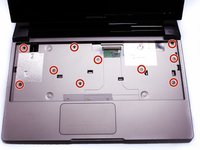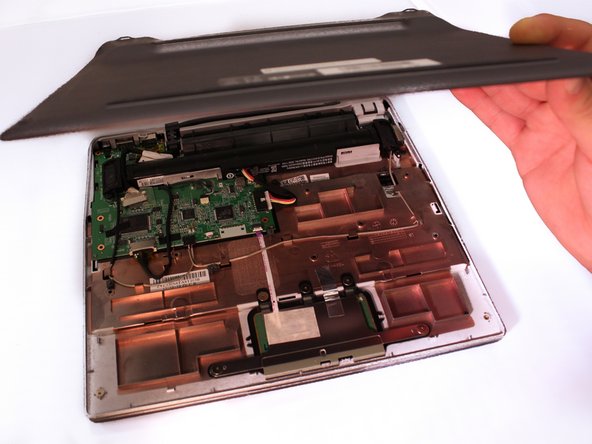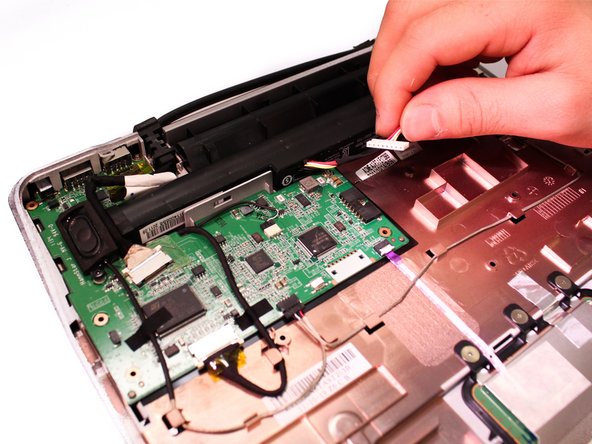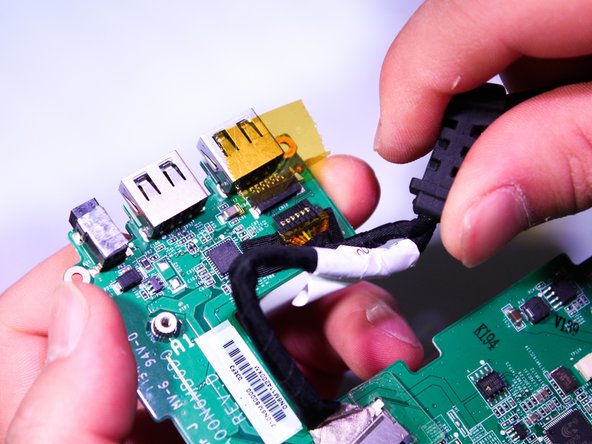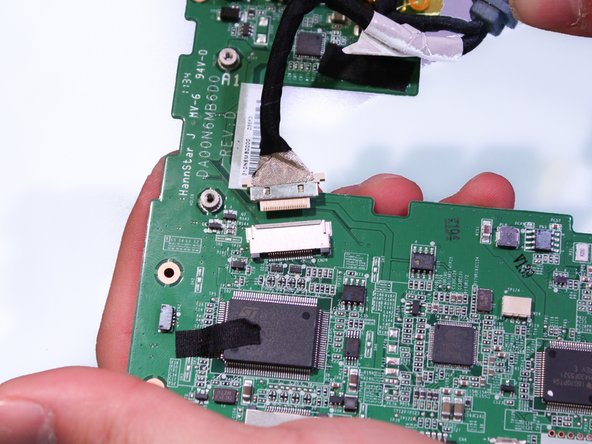Motorola Lapdock 100 Phone Adapter Cable Replacement
Giriş
1. adıma gitTo start you will need to remove the bottom case of the lapdock as described in the guide. After doing this you will need to remove the lapdock battery. Then you will follow by unplugging the phone adapter cord from the motherboard. Then you will be able to remove and replace the cord.
Neye ihtiyacın var
Aletler
Daha fazlasını göster…
-
-
To take off the Keyboard there are three tabs at the top of the Keyboard in the locations shown in the picture that you must press and unclip. They are located behind each of the keys that are removed.
-
-
-
Unplug the two connections to the motherboard to free the adapter cable.
-
To reassemble your device, follow these instructions in reverse order.
To reassemble your device, follow these instructions in reverse order.
Bir Yorum
Please advise which cables I need to be able to use my Motorola Lapdock SKU 65242 with other phones android/iPhone
Thanks