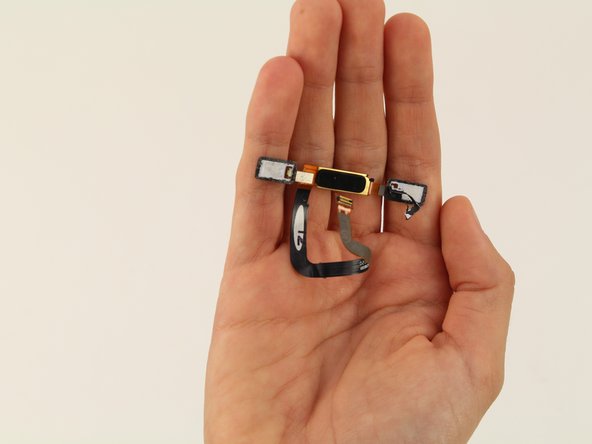Giriş
Nokia 6 batteries can degrade with use. As the more you use your phone, amount of energy the battery can hold will slowly decrease. Couple that with the phone’s already quick energy consumption, your phone’s battery might be running out a lot faster than you would expect. If so, use this guide to replace your batter back to factory condition.
If the battery is swollen, take appropriate precautions. Be very careful when heating the phone when removing the screen. As the battery is in the center of the phone, avoid heating the center, focusing only on the edges to heat up the adhesive.
Neye ihtiyacın var
-
-
Insert the SIM card ejection tool into the hole on the left side of the phone.
-
Remove the SIM card and microSD card.
-
-
-
-
Remove 18 screws.
-
There is one 1 mm x 1.4 mm screw that needs to be removed by a Phillips #000 screwdriver.
-
One of the screws is 1.2 mm x 4.2 mm and will be removed by a Phillips #00.
-
The remaining 16 screws can be removed by the Phillips #00 screwdriver and are 1.2 mm x 2.2 mm.
-
To reassemble your device, follow these instructions in reverse order.
To reassemble your device, follow these instructions in reverse order.
İptal et: Bu kılavuzu tamamlamadım.
15 farklı kişi bu kılavuzu tamamladı.
7Kılavuz Yorumları
Thanks for the instructions. Looks like I could do a lot of things wrong and my screen is cracked. I think I will go buy a new phone as my Nokia is 3 years old now.
I am very grateful for your help,now I got it all figured out..I can do it own my own without necessary taking it to the Nokia center right here in Kenya.
Battery kaha hothe hai back per yya front mein
Make sure that neither the soundcloud downloader tool nor the cards touch the LCD edge under the glass. This can cause damage to the ribbon cables underneath and make the phone less stable.