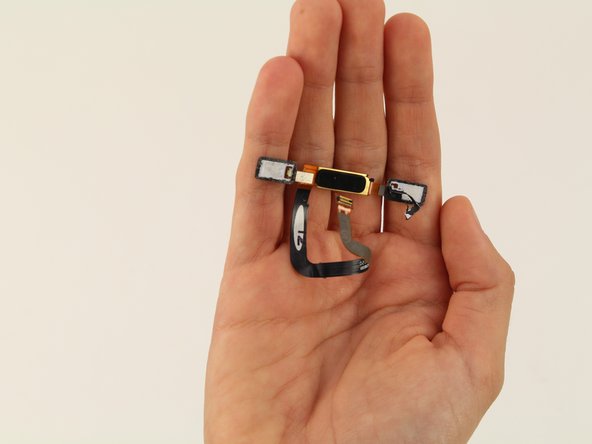Giriş
Nokia 6 batteries can degrade with use. As the more you use your phone, amount of energy the battery can hold will slowly decrease. Couple that with the phone’s already quick energy consumption, your phone’s battery might be running out a lot faster than you would expect. If so, use this guide to replace your batter back to factory condition.
If the battery is swollen, take appropriate precautions. Be very careful when heating the phone when removing the screen. As the battery is in the center of the phone, avoid heating the center, focusing only on the edges to heat up the adhesive.
Neye ihtiyacın var
-
-
Insert the SIM card ejection tool into the hole on the left side of the phone.
-
Remove the SIM card and microSD card.
-
-
-
Take a Jimmy and slide it under the glass after the adhesive has been softened.
-
Place a pick under the glass after lifting with the pry tool so that the screen won't re-adhere to the frame again.
The display has a small flat cable curving under the right “square” button about 5 mm from the right edge. It It’s very easy to accidentally cut it with a pick when slicing glue under the bottom right corner, especially when coming down the right edge. A photo of the cable (cut, unfortunately), another photo from a different angle.
It isn't obvious from the description that the major glued areas are at the ends, and particularly the corners. Further, the glass screen itself is overlaid with a thin, flexible cover, and this extends from the glass edge about a centimeter top and bottom. The real danger of screen break is at the sides, where the underlying glass comes very close to the edge of the plastic cover. What you see in the picture is OK, the spudgers going under the cover but not too close to the glass at the end. You need to lift both ends of the screen very slightly before easing the sides up. And the glue patches at the ends are pretty tenacious.
-
-
-
-
Use a spudger to disconnect the screen ribbon connector and free the display assembly.
-
Carefully remove the screen from the device.
Although below it says that you simply do the reverse to reassemble, be aware that the home button has to be very carefully positioned else it tends to hold the screen up and it won't work reliably. Secondly, you need to clean off the glued areas on the frame very thoroughly, because they pucker badly when taking the screen off. If you buy a reputable screen, included with it there should be a couple of double-sided sticky pads, shaped to fit the ends, which will hold the screen down.
-
-
-
Disconnect the battery connector with a spudger.
-
-
-
Detach the cable with the black nylon spudger.
-
Detach the home button and remove it from the device.
-
-
-
Remove 18 screws.
-
There is one 1 mm x 1.4 mm screw that needs to be removed by a Phillips #000 screwdriver.
-
One of the screws is 1.2 mm x 4.2 mm and will be removed by a Phillips #00.
-
The remaining 16 screws can be removed by the Phillips #00 screwdriver and are 1.2 mm x 2.2 mm.
Two things I found wrong in this step:
1) The 1 mm x 1.4 mm screw is the one on the right of the red circle, not the red circled one.
2) It not needed to remove that screw if we are changing the battery only. That screw is holding a bracket not the the middle plate, remove it only cause unnecessary trouble.
This comment is accurate, the #000 screw should be left untouched.
Tarmo -
-
To reassemble your device, follow these instructions in reverse order.
To reassemble your device, follow these instructions in reverse order.
İptal et: Bu kılavuzu tamamlamadım.
15 farklı kişi bu kılavuzu tamamladı.
7Kılavuz Yorumları
Thanks for the instructions. Looks like I could do a lot of things wrong and my screen is cracked. I think I will go buy a new phone as my Nokia is 3 years old now.
I am very grateful for your help,now I got it all figured out..I can do it own my own without necessary taking it to the Nokia center right here in Kenya.
Battery kaha hothe hai back per yya front mein
Make sure that neither the soundcloud downloader tool nor the cards touch the LCD edge under the glass. This can cause damage to the ribbon cables underneath and make the phone less stable.
Helpful DIY guide for Nokia 6 battery replacement. Clear instructions and images make it easy to follow, even for non-experts. Valuable resource for phone users experiencing battery issues. You can use this best YouTube video downloader to save YouTube videos to your computer or another device for free. To use it, just copy the URL of the video you want to download, paste it into the downloader, choose the video format you want, and then click the download button. This downloader is available online and offers more features than other free YouTube downloaders.
I need nokia 6 battery