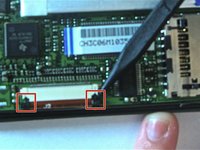Replacing Tungsten E screen. PAL5037
Giriş
1. adıma gitThis is a guide on how to replace the touch screen on a Palm Tungsten E.
Neye ihtiyacın var
-
-
Remove the stylus and SD card.
-
Using a T5 torx screwdriver, remove all 4 back panel screws.
-
-
-
Reassemble the device in the reverse order of the tear down using the new screen in place of the old screen.
-
To reconnect the flex connector press up on the blocks with the spudger to ensure they click into place.
-
To reassemble your device, follow these instructions in reverse order.
To reassemble your device, follow these instructions in reverse order.
İptal et: Bu kılavuzu tamamlamadım.
3 farklı kişi bu kılavuzu tamamladı.