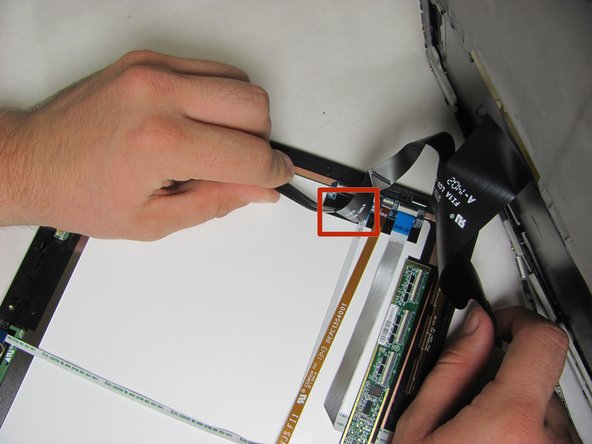Sony Vaio Fit 13A Screen Replacement
Neye ihtiyacın var
Aletler
Daha fazlasını göster…
-
-
Unlock the screen and lift the corner. Carefully turn it over until it faces away from the keyboard. This is the same procedure as turning the screen over to use the computer in the fashion of a tablet.
-
-
-
Use the Metal Spudger Set to carefully separate screen from backing. Be sure to keep the grey panel flush with the screen front.
-
-
-
Remove the single 1mm Phillips #0 screw that is connecting the screen and the device.
-
-
Bu adımda kullanılan alet:Tweezers$4.99
-
Use tweezers to carefully separate the two connections of the strip from screen back panel.
-
To reassemble your device, follow these instructions in reverse order.
To reassemble your device, follow these instructions in reverse order.
İptal et: Bu kılavuzu tamamlamadım.
4 farklı kişi bu kılavuzu tamamladı.
4Kılavuz Yorumları
I found the problem with my laptop Screen flicker but it is not the screen or GPU or driver there is a loose or broken connection in the screen cable that could the flickering. It cost me a new screen and had the same issue if you fiddle with the screen cable you will see when you touch or move the cable the screen starts to flicker.
I want buy this laptop SVF13NA1UW lvds cable
Hy, I want buy SVF13NA1UM display and Fan Assembly