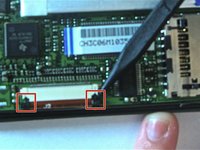Tungsten E Disassembly
Giriş
1. adıma gitThis is a step by step guide to completely disassemble a Palm Tungsten E.
Neye ihtiyacın var
-
-
Remove the stylus and SD card.
-
Using a T5 torx screwdriver, remove all 4 back panel screws.
-
-
-
Insert a plastic opening tool under the USB and power input slots.
-
Slide the plastic opener along the seam and gently pry the cover from the PDA body to remove the cover completely.
I think it's better to open from the right, not the left. The right will separate if you lever the metal back to the outside and push the plastic to the inside. The lft is more like a inge and would damage more easily.
Just my $0.02.
-
To reassemble your device, follow these instructions in reverse order.
To reassemble your device, follow these instructions in reverse order.