Giriş
Follow this guide to replace the motherboard in a Valve Index VR headset.
Power off and unplug your Index before you begin your repair.
Neye ihtiyacın var
-
-
Use your hand to pull the front cover straight off of the front of the headset.
-
-
-
Use a T5 Torx screwdriver to remove the four 5.4 mm screws securing the motherboard cover to the headset.
-
-
-
Use a T5 Torx screwdriver to remove the following eight screws from the front fascia:
-
Four 6.3 mm screws with fine threads
-
Four 6.0 mm screws with coarse threads
-
-
-
Use a spudger to unlock the ZIF connector at the top-left corner of the motherboard.
-
Disconnect the FPC ribbon cable from the motherboard.
-
-
-
-
Insert an opening pick in between the front fascia and the headset.
-
Slide the opening pick over to separate the front fascia from the headset.
there are adhesive strips at the 11:30, 01:30, 05:30, and 06:30 positions. Slow, gentle prying removes the front fascia. There are no clips holding it in place.
-
-
-
Continue sliding the opening pick along the perimeter of the front fascia until all edges are free.
Frontblende ist sowohl oben als auch unten an zwei Stellen leicht eingeklebt.
Falls die Frontblende bei Schritt 21 nicht abgeht, könnte der Klebstoff dafür verantwortlich sein.
In dem Fall kann man ihn mit dem Plektrum von der Blende lösen.
-
-
-
Note the seven cables that must be disconnected in the following steps before the motherboard can be removed.
note that the wheel that adjusts the distance between the eyes goes over the boar. So you will tuck the board under it.
-
-
-
Use your finger or an opening tool to unlock the display cable connector at the top of the motherboard.
-
Carefully disconnect the display cable connector.
this one is pretty difficult, and could use some more explanation (esp since the teardown video of the index skips it completely). you need to lift up on the corner of the cover, and then use the pointy end of the spudger to slowly wiggle the cable UP and out of the connector, a little at a time on each side.
Good tip, this is not a press connector. Once the cover is swung open it slides out upwards not away from the board
-
-
-
Use the pointed end of a spudger to gently disconnect the bundled cable connector from the top-right corner of the motherboard.
don't push up on the indented plastic
-
-
-
Use the pointed end of a spudger to unlock the ZIF connector next to the USB port on the motherboard.
-
Disconnect the FPC cable from the motherboard.
Not sure if this is on every headset, but mine had adhesive holding this cable to the motherboard and to the press connector cable. Be very careful peeling these apart, the adhesive is a little strong. Using the guitar-pick looking thing from the fix kit managed to separate them for me, but it might have been sheer luck lol.
-
-
-
Use a T5 Torx screwdriver to remove the five 6.0 mm screws securing the motherboard to the headset.
-
-
-
Grab the motherboard by the USB port and carefully remove it from the headset.
During reassembly be sure to align the ipd slider with the gap on the back of the right eye tube. The ipd adjustment slider is located on the top left of the motherboard and is very easy to miss.
Failing to align that the motherboard and the eyetube will result in resistance while adjusting the ipd, as well as an incorrect ipd being used in steamVR (which doesn't feel too great).
-
Compare your new replacement part to the original part—you may need to transfer remaining components or remove adhesive backings from the new part before installing.
To reassemble your device, follow the above steps in reverse order.
Take your e-waste to an R2 or e-Stewards certified recycler.
Repair didn’t go as planned? Try some basic troubleshooting, or ask our Valve Index Answers community for help.
Compare your new replacement part to the original part—you may need to transfer remaining components or remove adhesive backings from the new part before installing.
To reassemble your device, follow the above steps in reverse order.
Take your e-waste to an R2 or e-Stewards certified recycler.
Repair didn’t go as planned? Try some basic troubleshooting, or ask our Valve Index Answers community for help.
İptal et: Bu kılavuzu tamamlamadım.
Bir başkası bu kılavuzu tamamladı.
5Kılavuz Yorumları
Where can I buy the motherboard? It doesn't look like ifixit has them.
I have this same question.
Same question ,where do i get a replacement main board
Same question ,where do i get a replacement main board










































































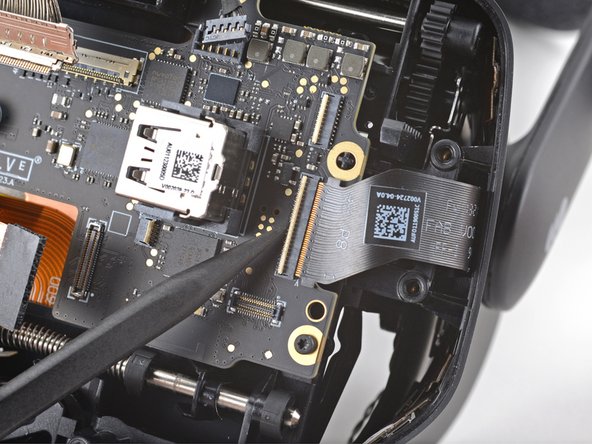
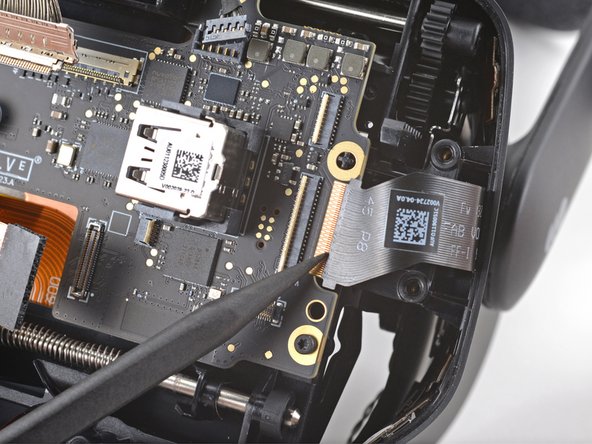






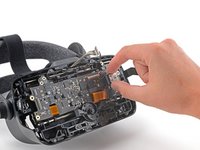
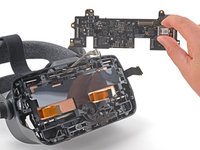

Whoever wrote this is a moron.
Sam Omiotek - Yanıt
My god. Thank you. This was an extremely helpful guide. I just couldn't get it off!
Theu - Yanıt