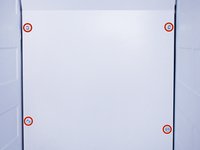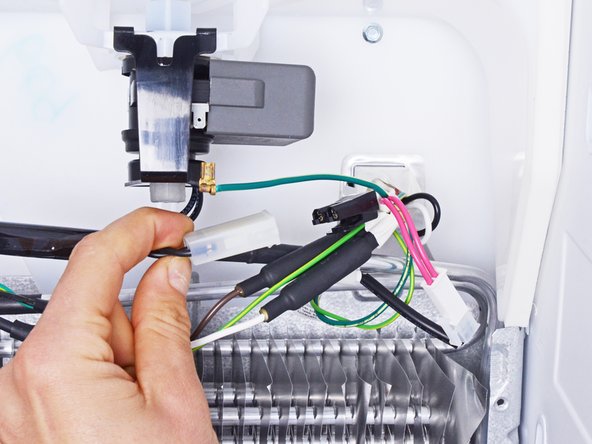WRS315SDHW Evaporator Fan Replacement
Giriş
1. adıma gitUse this guide to replace the evaporator fan in your Whirlpool WRS315SDHW Refrigerator.
The evaporator fan draws air over the cooling coils and circulates this air within the fridge and freezer compartments. If your refrigerator is not cooling but your freezer works, then your evaporator fan might be broken.
Note: Some photos show the doors removed for clarity purposes. Removing them is not required and will not change the procedure.
Neye ihtiyacın var
Aletler
Daha fazlasını göster…
-
-
Lift the bottom of the evaporator cover up and over its lip in the chassis.
-
Pull the cover toward yourself to release its top clips.
-
-
-
Continue pulling the evaporator cover towards yourself to unclip its metal prongs from the chassis.
-
Remove the evaporator cover.
-
-
-
Use needle nose pliers, or your fingers, to disconnect the grounding wire attached to the evaporator fan.
-
-
-
Use a 1/4 inch socket wrench to remove the two 13 mm-long screws securing the evaporator fan.
-
-
-
Slide the foam buffer downward to release it from its lip in the chassis.
-
Remove the foam buffer.
-
Repeat this procedure for the second foam buffer.
-
-
-
Pull the evaporator fan housing up and outward from the chassis to remove it.
-
-
-
Use your fingers to pry up and release the motor bracket clips from the housing.
-
To reassemble your device, follow these instructions in reverse order.
Take your e-waste to an R2 or e-Stewards certified recycler.
Repair didn’t go as planned? Ask our Answers community for help.
To reassemble your device, follow these instructions in reverse order.
Take your e-waste to an R2 or e-Stewards certified recycler.
Repair didn’t go as planned? Ask our Answers community for help.
İptal et: Bu kılavuzu tamamlamadım.
Bir başkası bu kılavuzu tamamladı.
Gelecekteki Onarımlar İçin Hazırlanın
Hepsini satın al