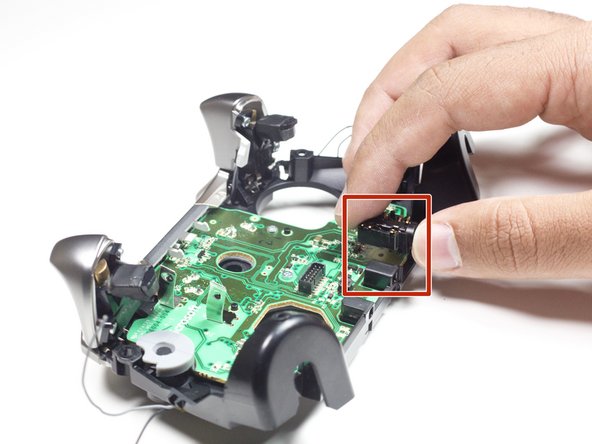Giriş
If your triggers don't vibrate, your trigger rumble motors might be defective. Here are instructions to help you replace your trigger assembly, including the triggers and the trigger rumble motors. Use the Soldering Iron Guide to detach and reattach the wires of the rumble motors to the motherboard.
Neye ihtiyacın var
-
-
Turn over the controller so that the buttons face down.
-
Remove the battery cover carefully by sliding the cover up in the direction of the arrow.
-
-
-
Remove each grip by inserting the plastic opening tool near the top of the controller.
-
Guide the plastic opening tool along the entire seam and gently separate the grip from the controller in a prying motion as you go.
-
-
-
Flip the controller so that the buttons are face up to prevent the vibration motors from falling out of the controller.
-
Remove the D-pad by lifting the bottom and pulling it up.
-
Remove the entire plastic faceplate by pulling it up gently.
-
Remove the thumbsticks by pulling them off from the top.
-
-
-
-
Mark each motor according to where it attaches. The rumble motors are different so they will not work if you switch them.
-
Turn over the controller so that the thumbsticks are facing down.
-
Use tweezers and a soldering iron (Soldering Iron Guide) to remove the black and red wires from the motherboard.
-
-
-
Use the T6 Torx screwdriver to remove the two T6 7mm screws located just above the rumble motor housing.
-
-
-
Use the T6 Torx Screwdriver to unscrew the six T6 7mm Torx screws that hold the bottom motherboard to the plastic frame of the controller.
-
Use the plastic spudger to remove the silver assembly that holds the right and left bumpers, by lifting the plastic tab near the charging port of the Xbox.
-
Slowly remove the bottom motherboard by pulling it up and towards yourself.
-
-
-
Lay controller so buttonholes face upwards and Xbox logo is furthest away from you.
-
Desolder the motor wires using the soldering iron. Use the Soldering Iron Guide to help you with desoldering.
-
To reassemble your device, follow these instructions in reverse order.
İptal et: Bu kılavuzu tamamlamadım.
12 farklı kişi bu kılavuzu tamamladı.
2Kılavuz Yorumları
where can i get the magnets at? also would i need electrical tape for the magnets to stay in place?
Thank you very much for putting this here in 2024.
It's harder to find parts to Elite Series 1 and get recent information about these things about Elite Series 1.
I personally dislike Elite Series 2.