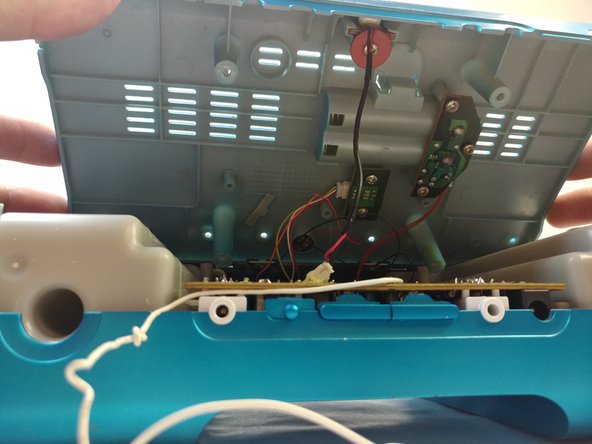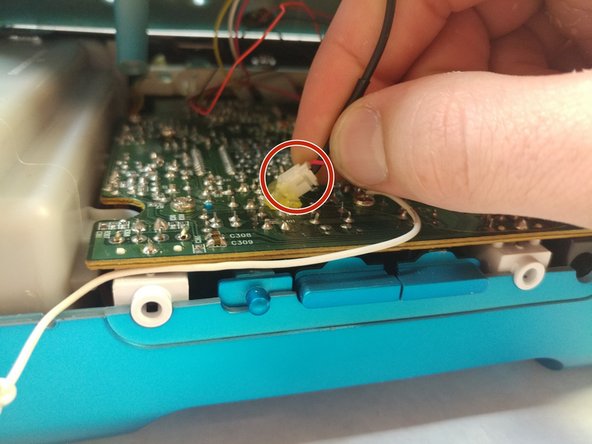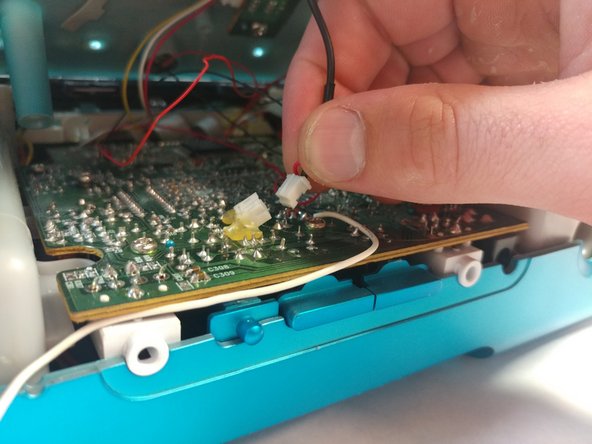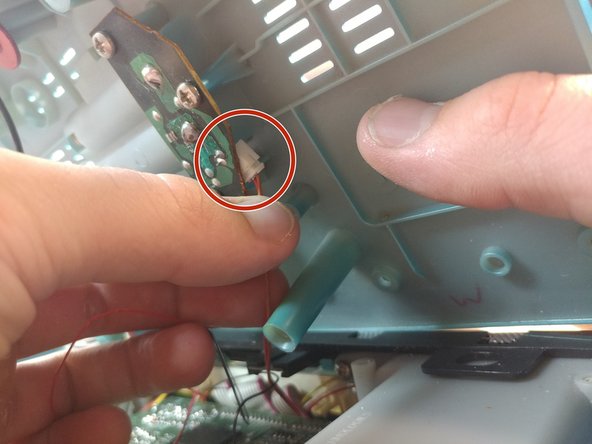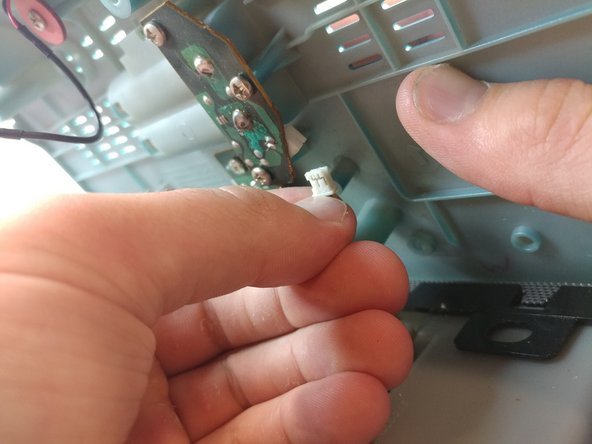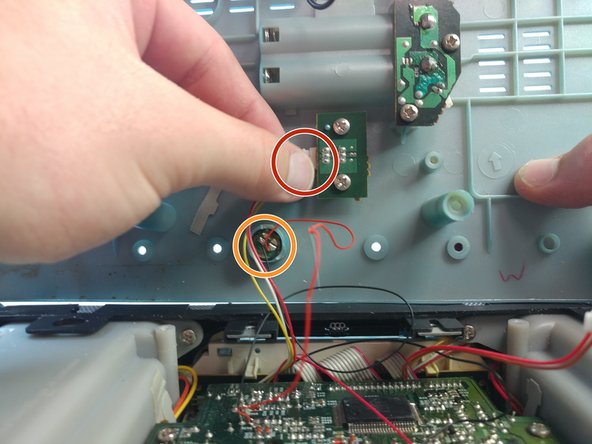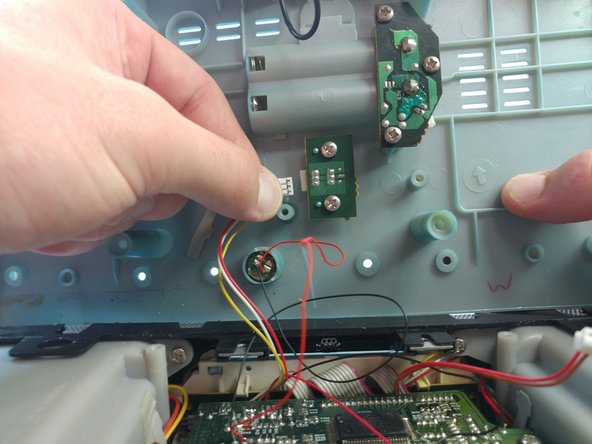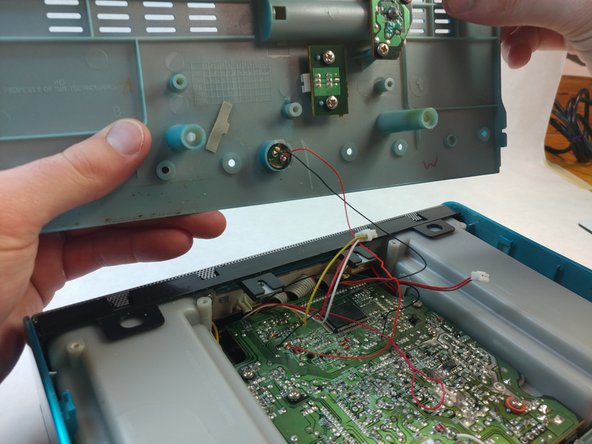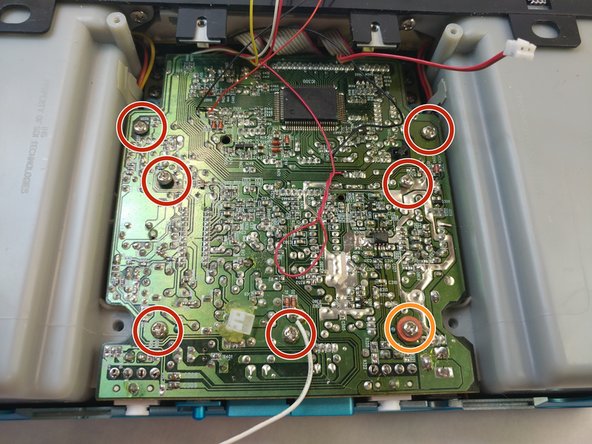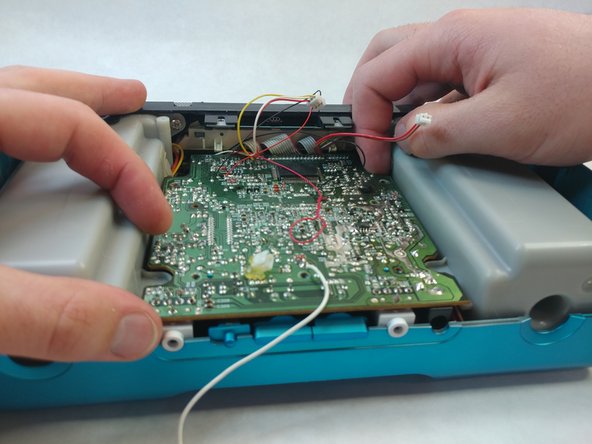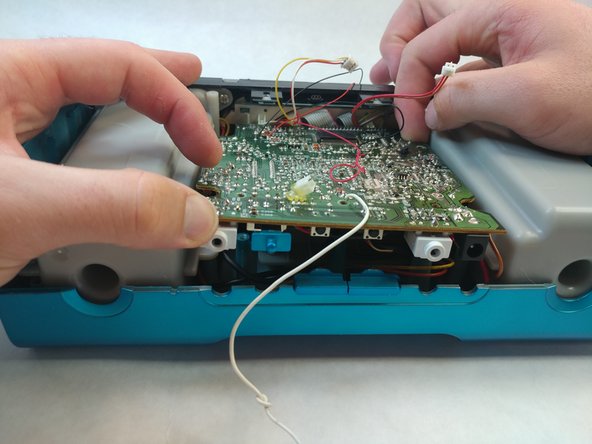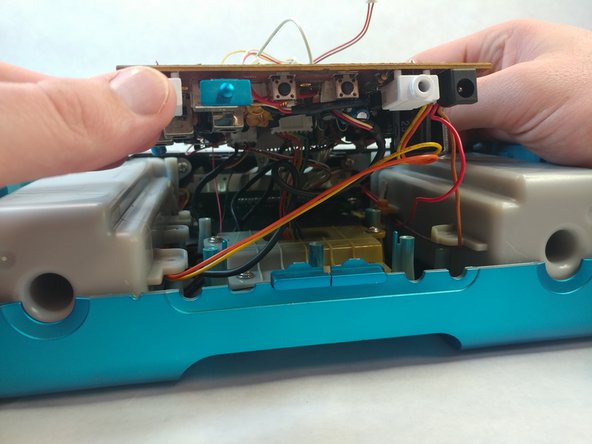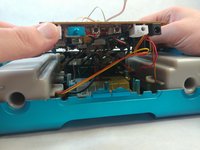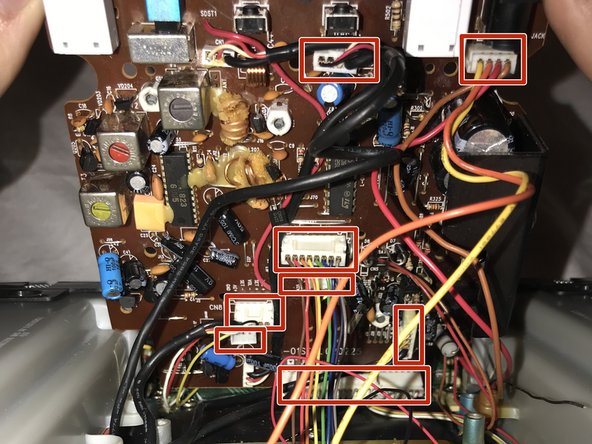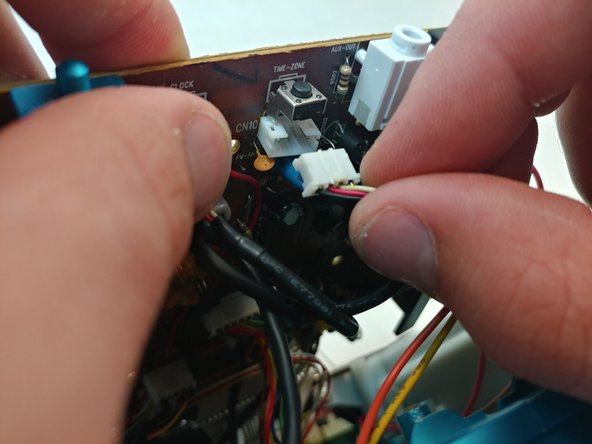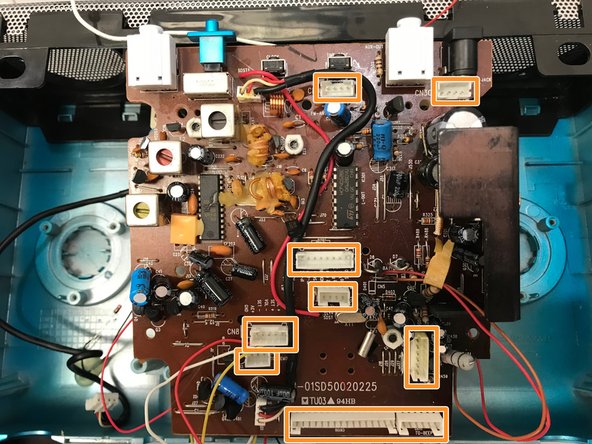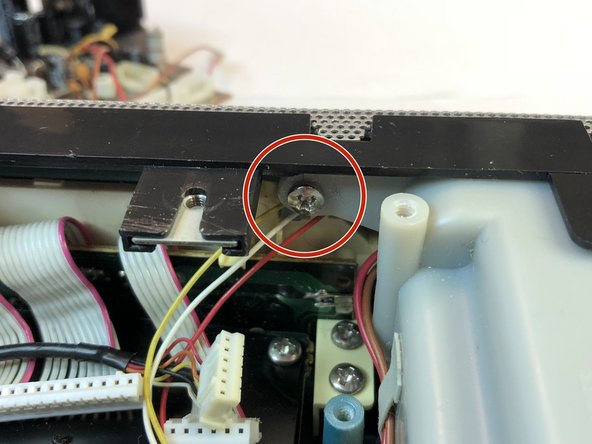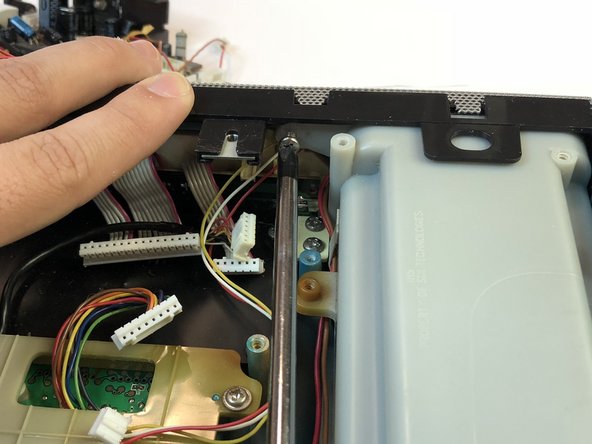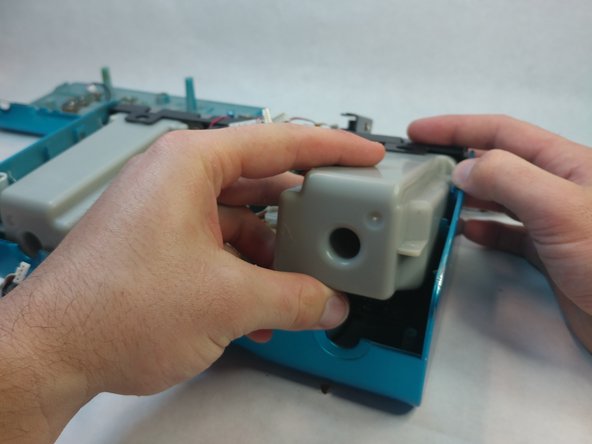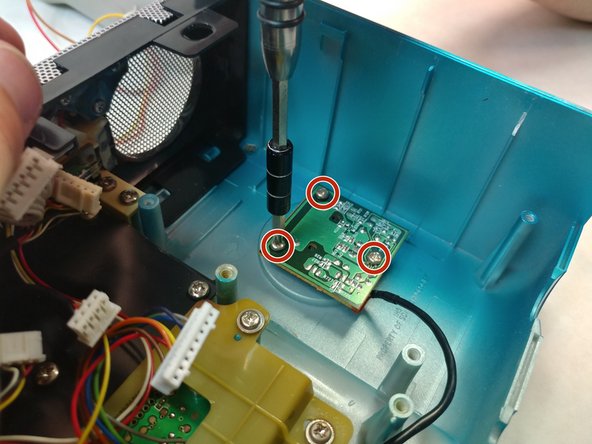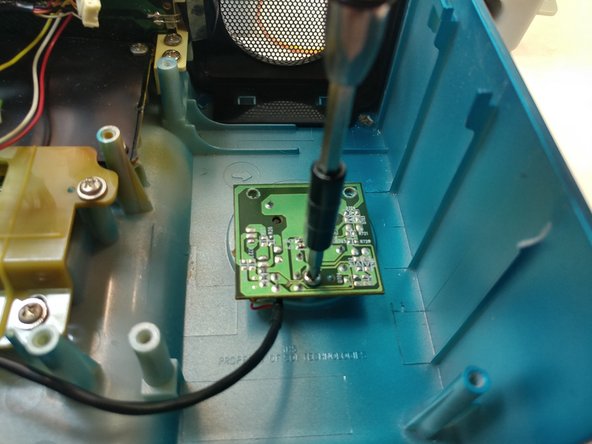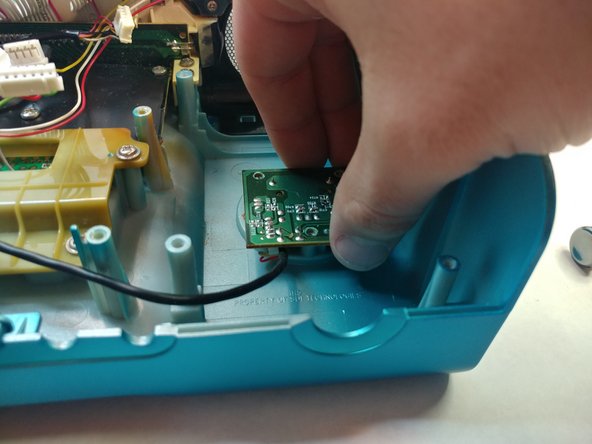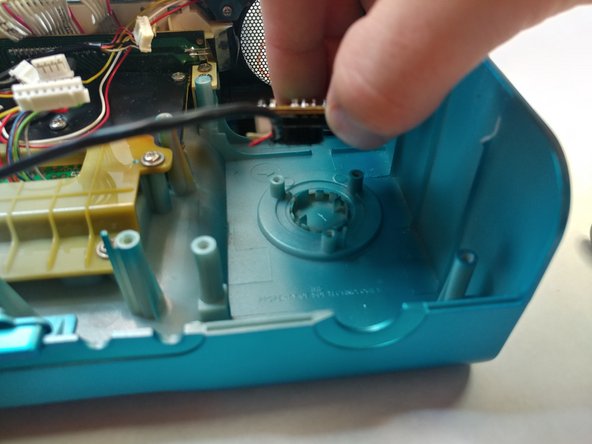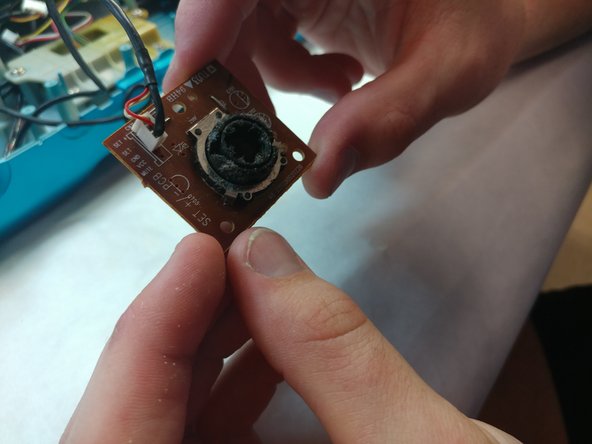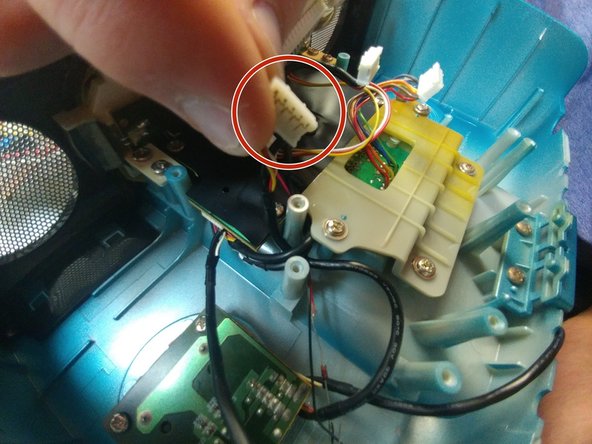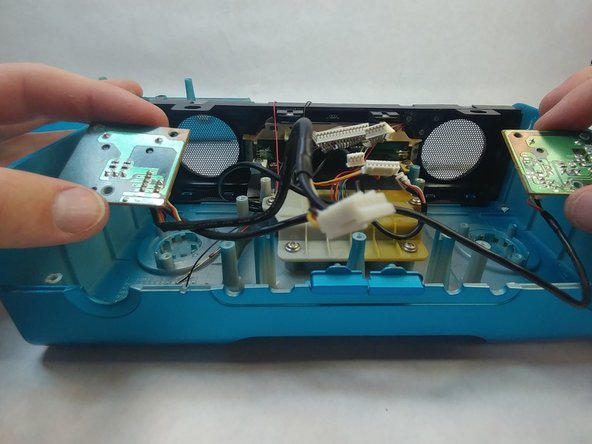iHome iH3L Scroll Wheel Circuit Board Replacement
Giriş
1. adıma gitThe scroll wheels are on the top left and right side of the iHome. The right side scroll wheel control the "set +/-" and the left side scroll wheel controls the "volume". If they do not respond, the circuit board could be corroded or broken.
Neye ihtiyacın var
-
-
Locate all screws on the back of the iHome. Each screw can be located by the arrows on the iHome.
-
Two Countersunk 9.7 mm Phillips #2 screws in the middle.
-
Two 15.9 mm Phillips #2 screws.
-
Six 13.9 mm Phillips #2 screws.
-
Some screws are located under the black sticky pads. Gently remove the black sticky pads and it will expose the screws.
-
Two 11.8 mm Phillips #2 screws.
-
-
-
Disconnect the final connector pin series and carefully set your lid behind the body of the iHome.
-
The tiny speaker will not be disconnected for this repair, but you can easily remove it from the lid by means of a paperclip from the outside. While not necessary, this can help prevent damage to your device.
-
-
-
Remove the three 7.9 mm Phillips #2 screws holding the scroll wheel board down.
-
Repeat for the other side.
-
To reassemble your device, follow these instructions in reverse order.
To reassemble your device, follow these instructions in reverse order.