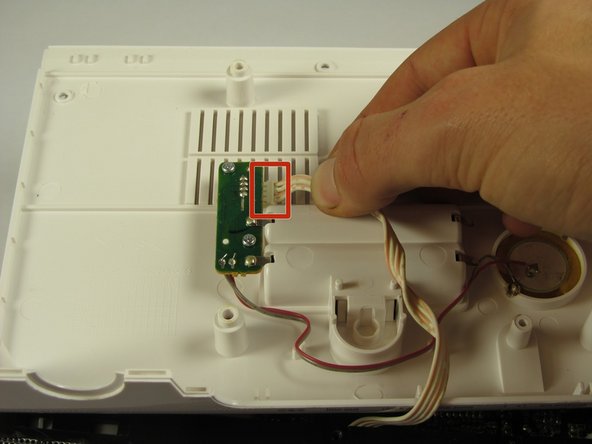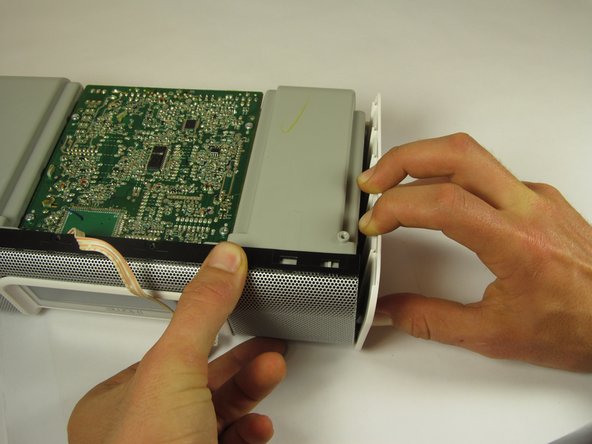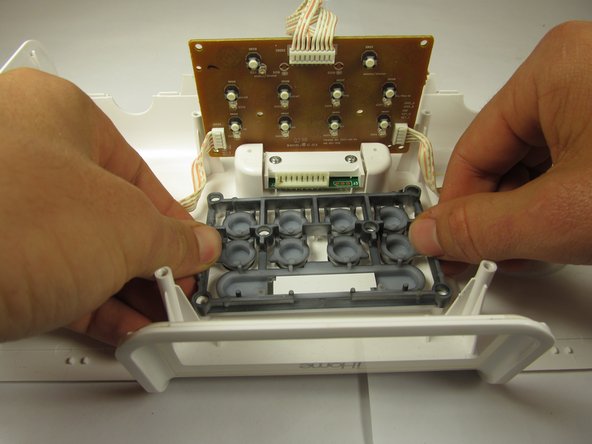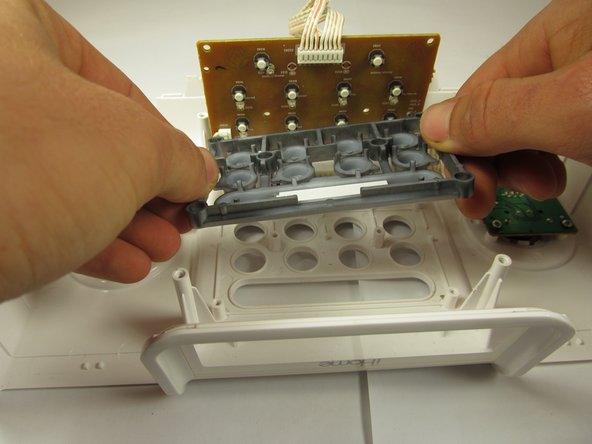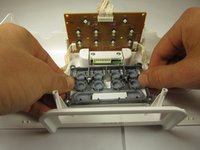iHome iH9 Button Replacement
Giriş
1. adıma gitYou can use this guide to replace the buttons if they are broken or sticking. This guide requires you to remove the housing and unscrew a few parts in order to reach the button grouping.
It is best to find a flat, spacious working surface to keep the device level. Also, it helps to place the screws on a magnetic mat upon removal to keep them from rolling away.
Neye ihtiyacın var
Aletler
Daha fazlasını göster…
-
-
Pull the tab towards you and lift up to remove the battery cover.
-
Remove the two AA batteries.
-
-
-
Unscrew the four 8mm Phillips #2 screws.
-
Unscrew the six 25mm Phillips #2 screws.
-
Reinstall the backup battery cover so it is out of the way.
-
-
-
Turn the top cover plate upside-down and place it so the buttons are face down.
-
Remove the four 8mm Phillips #0 screws at the corners of the circuit board.
-
To reassemble your device, follow these instructions in reverse order.
To reassemble your device, follow these instructions in reverse order.