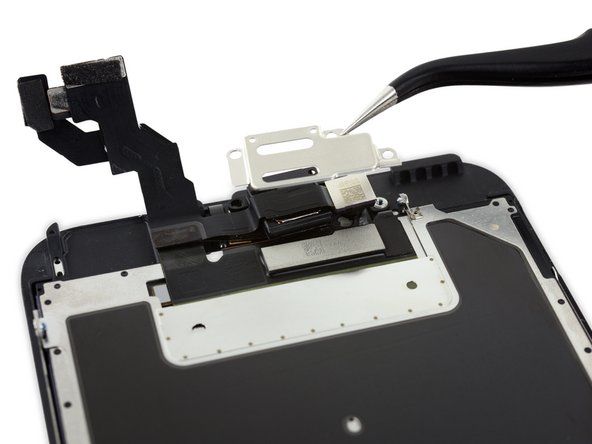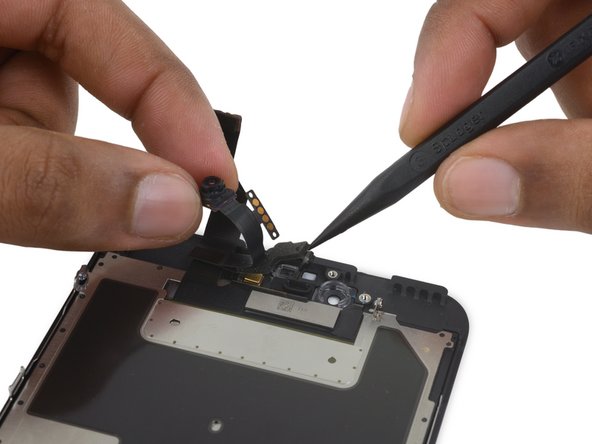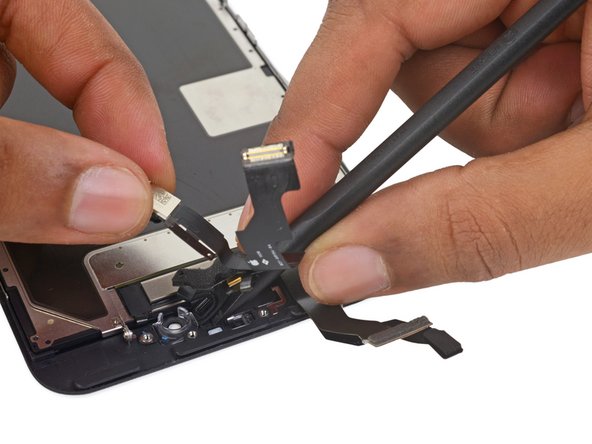Giriş
Follow the steps in this guide to replace the FaceTime camera and sensor assembly flex cable in an iPhone 6s Plus.
Neye ihtiyacın var
-
-
Power off your iPhone before beginning disassembly.
-
Remove the two 3.4 mm Pentalobe screws on either side of the Lightning port.
-
-
Bu adımda kullanılan alet:Clampy - Anti-Clamp$24.95
-
Pull the blue handle backwards to unlock the Anti-Clamp's arms.
-
Slide the arms over either the left or right edge of your iPhone.
-
Position the suction cups near the bottom edge of the iPhone just above the home button—one on the front, and one on the back.
-
Squeeze the cups together to apply suction to the desired area.
-
-
Bu adımda kullanılan alet:Clampy - Anti-Clamp$24.95
-
If you don't have an Anti-Clamp, follow the next three steps to use a suction handle.
-
Apply mild heat to the lower edge of the iPhone using an iOpener or hair dryer for about a minute.
-
-
-
-
Gently grasp the display assembly and lift it up to open the phone, using the clips at the top of the front panel as a hinge.
-
Open the display to about a 90º angle, and lean it against something to keep it propped up while you're working on the phone.
-
Add a rubber band to keep the display securely in place while you work. This prevents undue strain on the display cables.
-
-
Bu adımda kullanılan alet:Magnetic Project Mat$16.96
-
Remove two Phillips screws securing the battery connector bracket to the logic board, of the following lengths:
-
One 2.9 mm screw
-
One 2.3 mm screw
-
-
-
Remove the following Phillips screws:
-
Three 1.3 mm screws
-
One 1.6 mm screw
-
One 3.0 mm screw
-
-
-
Remove the following three Phillips screws:
-
Two 2.7 mm screws
-
One 1.4 mm screw
-
-
-
Use the pointed tip of a spudger to lift the ambient light sensor from its housing in the front panel.
-
To reassemble your device, follow these instructions in reverse order.
İptal et: Bu kılavuzu tamamlamadım.
89 farklı kişi bu kılavuzu tamamladı.
16Kılavuz Yorumları
front camera not working but the problem not from the camera i checked, i do not know the reason, please help
Hello together
I changed this Kabel now the 6. Time. But the auto-brightness didn't work. When I install the old cable it works (microphone damaged). I try some descriptions of calibration, but it didn't work. Can somebody help me. Thanks.
Best regards from Germany.
Hogen.
It sounds like your ambient light sensor (step 26) is damaged or incorrectly placed. Reinstall the flex cable to ensure the sensor is sitting correctly in its housing. If that does not work, get in touch with your parts supplier and request a replacement.
Hm but I have now the 6th cable! That is not realistic that all cable are broken or?
Also when I only connect the cable (without installing in to the display) it didn't work (for all 6 cable). The original work. It's crazy.
Hogen -
No, it's super unlikely that 6 cables in a row are all broken, but if the original flex cable works while the other 6 do not, the problem is almost certainly in the cable. Maybe order a part from a different distributor and see if you have better luck?