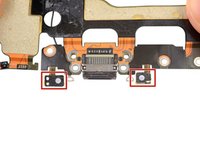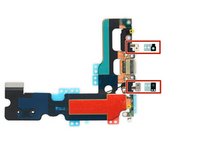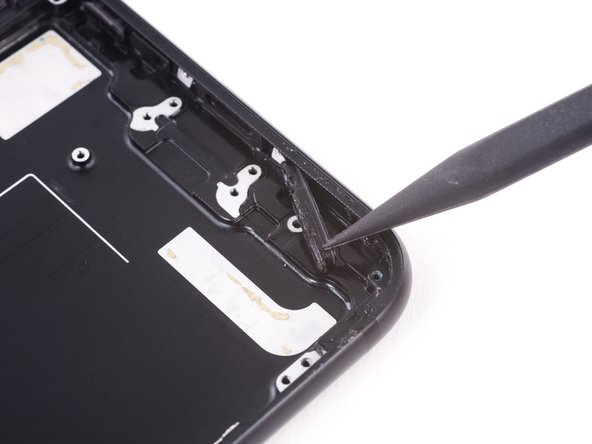Giriş
Use this guide to remove all components from the rear case of your iPhone 7. This guide will show you how to remove speaker vents, button cables, and button covers so you can replace a dented or bent cover.
Neye ihtiyacın var
-
-
Power off your iPhone before beginning disassembly.
-
Remove the two 3.4 mm pentalobe screws on the bottom edge of the iPhone.
-
-
-
Measure 3 mm from the tip and mark the opening pick with a permanent marker.
-
-
Bu adımda kullanılan alet:Clampy - Anti-Clamp$24.95
-
Pull the blue handle backwards to unlock the Anti-Clamp's arms.
-
Slide the arms over either the left or right edge of your iPhone.
-
Position the suction cups near the bottom edge of the iPhone just above the home button—one on the front, and one on the back.
-
Squeeze the cups together to apply suction to the desired area.
-
-
-
Heat an iOpener and thread it through the arms of the Anti-Clamp.
-
Fold the iOpener so it lays on the bottom edge of the iPhone.
-
Wait one minute to give the adhesive a chance to release and present an opening gap.
-
Insert an opening pick into the gap.
-
Skip the next three steps.
-
-
-
Heating the lower edge of the iPhone will help soften the adhesive securing the display, making it easier to open.
-
Use a hairdryer or prepare an iOpener and apply it to the lower edge of the phone for about 90 seconds in order to soften up the adhesive underneath.
-
-
-
Apply a suction cup to the lower half of the front panel, just above the home button.
-
-
Bu adımda kullanılan alet:Tri-point Y000 Screwdriver$5.99
-
Remove four tri-point Y000 screws securing the lower connector bracket, of the following lengths:
-
Three 1.2 mm screws
-
One 2.4 mm screw
-
-
-
Use a spudger or a fingernail to disconnect the two lower display connectors by prying them straight up from their sockets on the logic board.
-
-
-
Remove the two 1.9 mm Phillips screws securing the barometric vent to the rear case.
-
-
-
Use the flat end of a spudger to disconnect the Taptic Engine connector from its socket on the logic board.
-
-
-
Remove the Phillips screw securing the Wi-Fi diversity antenna to the rear case:
-
One 3.2 mm screw
-
-
-
Insert a SIM card eject tool or a paperclip into the small hole in the SIM card tray.
-
Press to eject the tray.
-
Remove the SIM card tray assembly from the iPhone.
-
-
-
Use the flat end of a spudger to disconnect the rear-facing camera connector.
-
-
-
-
Use the point of a spudger to disconnect the lower cable connector.
-
-
Bu adımda kullanılan alet:Standoff Screwdriver for iPhones$5.49
-
Remove the following screws:
-
One 1.4 mm Phillips screw
-
Three 2.2 mm standoff screws
-
In a pinch, a small flathead screwdriver will do the job—but use extra caution to ensure it doesn't slip and damage surrounding components.
-
-
-
Use a hairdryer or reheat your iOpener to heat the lower edge of the phone.
-
Wait for about a minute, allowing the adhesive to warm up before proceeding to the next step.
-
-
-
Remove the lightning connector assembly.
-
Use a plastic tool to scour any bits of adhesive residue from the rear case.
-
Make sure the Lightning connector assembly is correctly positioned so that the two white dots on the iPhone's rear case show through the two circular cutouts in the Lightning flex cable. If they don't, the flex cable will remain misaligned and you won't be able to reconnect it to its socket on the logic board.
-
-
Bu adımda kullanılan alet:Tweezers$4.99
-
Use a pair of tweezers with blunt tips to peel back one of the adhesive strips on the lower edge of the battery.
-
-
Bu adımda kullanılan alet:Plastic Cards$2.99
-
Prepare an iOpener and apply it to the back of the rear case, directly over the battery. Alternatively, you can apply heat using a heat gun or hair dryer.
-
After about a minute, remove the iOpener, flip the phone over and use a plastic card to break up any remaining adhesive behind the battery.
-
-
-
Remove the following Phillips screws:
-
Two 1.9 mm screws securing the power button.
-
Three 2.3 mm screws securing the volume buttons.
-
-
Bu adımda kullanılan alet:Halberd Spudger$2.99
-
Use the blade of a Halberd spudger to separate the adhesive holding the microphone to the rear case.
-
-
-
Pull the clip towards the bottom of the phone and lift up to free it from the bracket.
-
-
-
Pull the volume button clip towards the bottom of the phone to free it from the bracket.
-
-
-
Slide the flat end of a spudger underneath the bottom edge of the volume button bracket.
-
Adjust the spudger so that it can move away from the rear case without contacting the protruding peg that is on the volume button.
-
Rotate the spudger to pop the bracket off of the peg on the volume button.
-
-
-
Use the point of a spudger to push the left rubber speaker vent out of the rear case.
-
To reassemble your device, follow these instructions in reverse order.
İptal et: Bu kılavuzu tamamlamadım.
72 farklı kişi bu kılavuzu tamamladı.
10Kılavuz Yorumları
Great Guide!
There are some components that may need to be transferred to your new case, which are not in this guide:
1 speaker screens
2 screen mounting catches
3 put the SIM card tray ejector pin back in BEFORE the logic board. I inserted it before mounting the logic board, otherwise the pin may fall out.
Hello everyone!
Has anyone had problems with reception, especially the 4G network, after replacing the body with a non-original one?
thank you and sorry for my terrible english!
Merci tres bon tutoriel tout c’est bien passé
HIW much cost to changing it