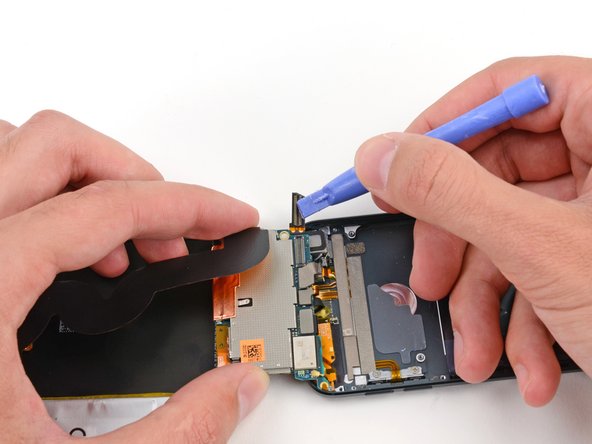Neye ihtiyacın var
-
-
Make sure you iPod is powered off before starting the repair
-
Hold the Sleep/Wake Button (Power Button) for about 3-5 seconds.
-
-
-
Place a suction cup just above the home button, towards the lower section of the glass.
-
Press it firmly to ensure the cup has a strong seal.
-
Hold iPod firmly on a hard surface
-
Start to Lift the suction cup, and start to firmly pull constantly until the adhesive breaks, and the display comes up from the rear case.
-
When lifting the screen apart if adhesive is still sticking to the display you may get a razor blade to cut the adhesive.
-
-
-
-
Carefully fold the display over away from the rest of the iPod, watching out not to disconnect or break any of the ribbon cables. Set the two halves flat on a flat surface
-
Use a plastic opening tool to pry the home button switch up from the LCD Plate
-
Do not try to remove the home button switch, because it is connected to components below the LCD plate.
-
-
-
Remove three 1.6 mm #00 Phillips screws that are securing the logic board onto the rear case.
-
-
-
Turn the iPod to the back were you can see the Apple logo and apply heat there to soften adhesive
There are adhesive tabs under the battery. At the bottom of the battery you will see a black strip.. That strip is your starting point to pull gently towards you allowing for the adhesive to be stretched and eventually come out from under the battery.
-
-
-
Get a spudger and use the flat end of it to take out facing camera out of its socket in the display assembly.
-
-
-
Use the tip of a spudger to peel back a piece of tape covering a screw on the side of the headphone jack.
-
-
-
Flip the entire assembly over, showing the back of the logic board.
-
Use a plastic opening tool to disconnect the digitizer cable from the logic board.
-
To reassemble your device, follow these instructions in reverse order.
To reassemble your device, follow these instructions in reverse order.
İptal et: Bu kılavuzu tamamlamadım.
16 farklı kişi bu kılavuzu tamamladı.
2 Yorum
This is a very comprehensive guide, but it is way beyond me.
I’d rather live with erratic behaviour in my current iPod, or ditch it and rely on my Android cell-phone for the same functions.