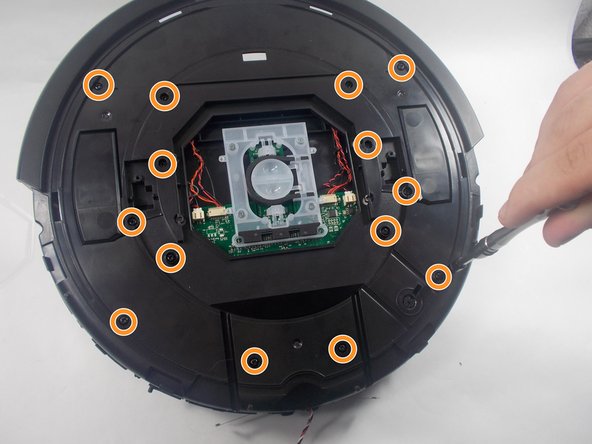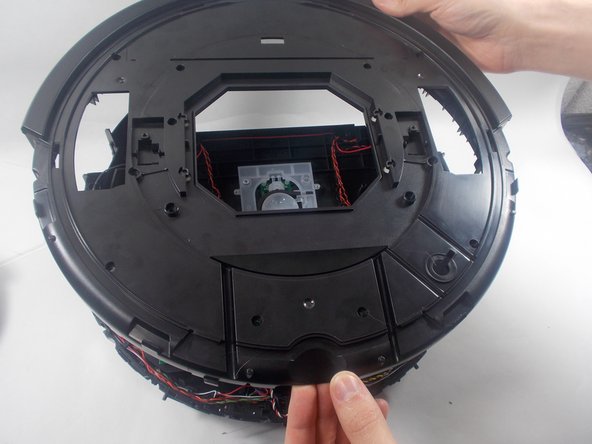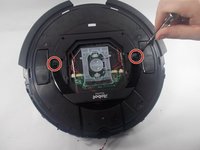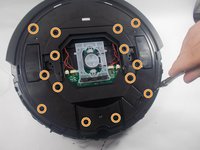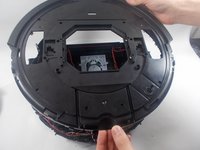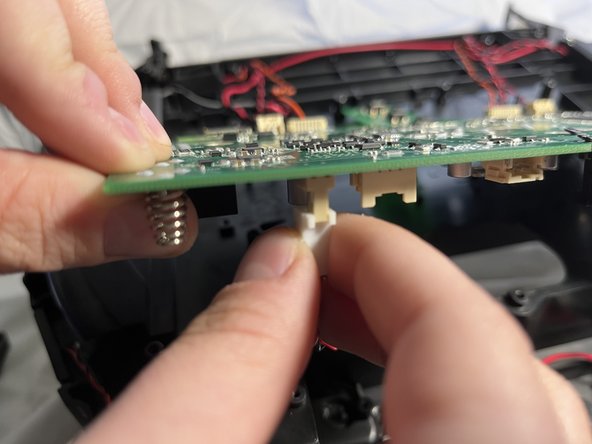Giriş
Is your iRobot Roomba 890 struggling to charge? This guide will walk you through replacing the charging contacts to restore your robotic vacuum's functionality. The charging contacts enable the vacuum to connect with the charging dock for efficient charging. If the contacts are dirty or damaged, replacement may be necessary.
Important: Before starting, turn off the Roomba and unplug it to avoid electrical damage or injury. This repair ensures your Roomba charges efficiently and extends its life. For troubleshooting or additional repair tips, visit our troubleshooting page for more help.
Neye ihtiyacın var
-
-
Use a Phillips #2 screwdriver to remove the 7.7 mm screw.
-
Remove the yellow brush head.
-
-
To reassemble your device, follow these instructions in reverse order. Take your e-waste to an R2 or e-Stewards certified recycler.
İptal et: Bu kılavuzu tamamlamadım.
3 farklı kişi bu kılavuzu tamamladı.