iPod won't turn on
No matter what you do, you can't get your iPod to turn on.
Hold switch on
Before delving into the guts of your iPod, check to make sure the hold switch isn't activated. If the hold switch is on, the iPod will ignore any input on the touch wheel or buttons and refuse to do anything. If your iPod's problem isn't so easily solved, read on.
Drained/bad battery
If your iPod won't turn on, especially if it has not been used recently, you may simply have a drained battery. Plug your iPod into your computer or AC adapter and see if anything happens. Ideally your iPod will recognize it has been connected to a power source and charge its battery. If it will no longer charge, it must be replaced with a new battery.
Bad logic board
If your iPod does nothing when plugged into a computer, the problem most likely lies in the logic board. We offer logic boards, as well as the instructions for installing them.
Bad display
It is possible that it appears nothing is happening because the display is bad. If you hold the iPod up to your ear you should be able to hear the hard drive spinning. If the iPod sounds like it is working properly but nothing is visible, it is possible the display is bad and must be replaced.
No audio or distorted audio
Your iPod turns on and appears to work, but when you plug in headphones or speakers, the audio doesn't play properly.
Bad headphones/speakers
It's unlikely your headphones or speakers are bad, but it's worthwhile to eliminate these as the source of your problem at the beginning. Try your iPod with another set of headphones or speakers just to make sure that the problem is with the iPod.
Bad audio jack
The most likely cause of audio output problems on iPods is a bad audio-out jack. We sell the thin (10/15/20 GB) and thick (30/40 GB) headphone jacks, and we offer free guides for replacement.
Sad iPod icon on startup
The iPod displays an image of a sad iPod when turned on.
Corrupted software
Sometimes, a reset and restore will fix a sad iPod. Connect your iPod to your computer and use iTunes to restore the iPod. Restoring the iPod will erase everything on it, so make sure everything on the iPod is stored elsewhere prior to restoring. Sometimes it may be necessary to restore the iPod several times before it works properly. If you are unable to restore your iPod using iTunes, you can hard reset your iPod. 3rd generation iPods can be hard reset by booting while holding the menu and play/pause buttons. This should result in a quick dark screen followed by the standard Apple boot graphic.
Bad logic board
If restoring the iPod didn't work, the sad iPod is likely caused by a problem with the logic board. There's not much to troubleshoot here. Basically, the only option is to replace the logic board.
Folder icon appears on startup
The iPod displays an image of a folder when turned on.
Bad hard drive or cable
One of the best methods to diagnose a failing hard drive is to listen to the drive. If you put your iPod up to your ear, you should hear a smooth-sounding whirr of the hard drive spinning. Any loud clicking or grinding sounds may mean that your iPod's drive is failing. If you don't hear anything, the drive is not getting power or is very damaged and can't spin up. In this instance, replacing the hard drive cable first is a good idea. Then, if the problem persists, replace the hard drive. Browse our hard drives and check out our iPod ID page for compatible drives.
iPod doesn't boot past Apple logo
The iPod either boots to an Apple logo and freezes or continuously reboots.
Bad logic board
This is likely the cause, and the logic board must be replaced.
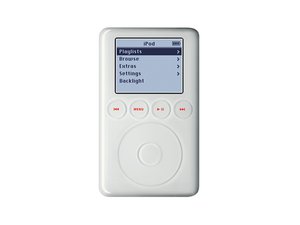


12 Yorum
3rd gen ipod replaced main board restored said connect to external power to complete did that but nothing happens apple logo appears then charger plug appears plug it in and does nothing helpppppppppppppppppppppp
tnegley - Yanıt
You need a firewire to 30 pin cable not a standard usd to 30 pin cable
Connor Atkeson -
Same thing happened to me, - was faulty cable, re-wired it & away it went!
rayak - Yanıt
If you'd like replies to your comments go to Answers!
originalmachead - Yanıt
If I replaced the logic board and still get nothing past the Apple logo, how do I know it's a faulty cable and which one... ? Is it possible that it's the hard drive ? The hard drive seems to be active and spinning when listening to it close up against my ear. Not sure which way to go here.
herman428 - Yanıt
If you'd like replies to your comments go to Answers!
originalmachead - Yanıt
I had the folder with the exclamation point. I tried all the Diagnostics, which told me it was the Hard Drive. Then I read this on another site: "Open up the iPod, and place a folded-in-half business card (or equivalent substitute) between the outer metal (back)casing and the hard drive itself. This puts a small amount of pressure on the hard drive, and has permanently fixed every iPod I've tried it on."
In essence, the Hard Drive pins weren't meeting up with their connectors. I tried out the business card solution and IT WORKED!!!!
KB - Yanıt
my ipod has not been turning on at all and it is contently freezing and there is a crack under the screen and i havent used it at all for the past two days it is plugge into the computer and i cant here anything coming from the battery what is happinig
hannah wood - Yanıt
Song is not displaying
subha8175922967 - Yanıt
My pod 3d Generation only displays the Apple Icon, nothing else works. It has several thousand songs in it. Where can I send it to fix the issue or get the music files out and sent to me or loaded onto a new device.
Timothy Dahlen - Yanıt
Elite Obsolete Electronics.
Austin@EliteObsolete.com can fix 3rd gen iPods
bobriensan -
my ipod was working fine, i downloaded my music from my laptop then when i go to charge it the apple logo comes on then turns off immediately and it continues to do this. im not sure whats wrong
The Rose - Yanıt