iPod won't turn on
No matter what you do, you can't get your iPod to turn on.
Hold switch on
Before delving into the guts of your iPod, check to make sure the hold switch isn't activated. If the hold switch is on, the iPod will ignore any input on the click wheel and refuse to do anything. If your iPod's problem isn't so easily solved, read on.
Drained/bad battery
If your iPod won't turn on, especially if it has not been used recently, you may simply have a drained battery. Plug your iPod into your computer or AC adapter and see if anything happens. Ideally your iPod will recognize it has been connected to a power source and charge its battery. If it will no longer charge, it must be replaced. We sell replacement batteries, but replacing the battery is very difficult (it requires soldering). If you are not confident in your soldering abilities, replace with a logic board/battery combination.
Bad display
It is possible that it appears nothing is happening because the display is bad. If nothing is visible, or just a white screen shows up, it is possible the display must be replaced.
Bad click wheel
If absolutely nothing happens, it is possible that your iPod is not receiving your instructions because the click wheel is bad. The click wheel on this model is adhered to the case assembly. Therefore, to fix this problem, you need to replace the case assembly.
Bad logic board
If your iPod does nothing when plugged into a computer, the problem most likely lies in the logic board. We offer 2 GB and 4 GB logic boards, as well as the instructions for installing them.
No audio or distorted audio
Your iPod turns on and appears to work, but when you plug in headphones or speakers, the audio doesn't play properly.
Bad headphones/speakers
It's unlikely your headphones or speakers are bad, but it's worthwhile to eliminate these as the source of your problem at the beginning. Try your iPod with another set of headphones or speakers just to make sure that the problem is with the iPod.
Bad audio jack
The most likely cause of audio output problems on iPods is a bad audio-out jack. Unfortunately, this jack is attached to the case assembly. Therefore, you will need to replace the case assembly.
Restore icon on startup
Your iPod displays the text "Use iTunes to restore" on startup
Corrupted software
Sometimes, a reset and restore will fix a sad iPod. Connect your iPod to your computer and use iTunes to restore the iPod. Restoring the iPod will erase everything on it, so make sure everything on the iPod is stored elsewhere prior to restoring. Sometimes it may be necessary to restore the iPod several times before it works properly. If you are unable to restore your iPod using iTunes, you can hard reset your iPod. iPod Nanos can be hard reset by booting while holding the menu and play/pause buttons. This should result in a quick dark screen followed by the standard Apple boot graphic.
Bad logic board
If restoring the iPod didn't work, the sad iPod is likely caused by a problem with the logic board. There's not much to troubleshoot here. Basically, the only option is to replace the logic board (2 GB or 4 GB).
Folder icon appears on startup
The iPod displays an image of a folder when turned on.
Bad memory
One of the nice things about iPod Nanos is that their flash memory is nearly impervious to damage from dropping the iPod. Unfortunately, this also means that the memory is soldered to the logic board. Therefore, you must replace the logic board (2 GB or 4 GB) when an internal problem arises.
iPod doesn't boot past Apple logo
The iPod either boots to an Apple logo and freezes or continuously reboots.
Bad logic board
This is likely the cause, and the logic board (2 GB or 4 GB) must be replaced.
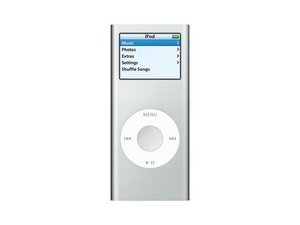


12 Yorum
iPod krijgt geen verbinding met itunes en windows
ANDRE DE SAEGER - Yanıt
Hey, just picked up a Nano GEN 2 4 gig. Seems backlight only illuminates on wake. Clicks through menus. Interesting thing I noticed is at one point I happened to notice a black and white battery symbol pop up as i was trying to blindly navigate through menus.
I just restored to the same result.
Is there anything that can be done about this?
Thanks
roccocroce@gmail.com
roccocroce - Yanıt
MY ipod 2nd gen at least acording to my teacher realy sucks I got it from my bus driver and she got it from a yard sale but it sucks I tried to turn it on but it was use less right now my teacher is working on this f***** item oh and I tried resenting it and pluging it in
DAMIAN BERGREEN - Yanıt
Did it resent the fact that you resent it? Or did it just let it go?
Bipolar Curious -
I am troubleshooting the nano. She dropped it and now it's stuck on repeat
Kimberly morgan - Yanıt