iPhone 7 Plus Boot Loop
Hi. My iPhone 7 Plus Keeps rebooting. Boot loop. It Turns on to white apple logo and then shuts off and then turns back on. Keeps doing that repeatedly. I've already tried a restore from my computer and it resets and shows the reset bar but then comes back to the reboot screen. Please Help. Thanks in advance.
Bu iyi bir soru mu?

 3
3  3
3  1
1 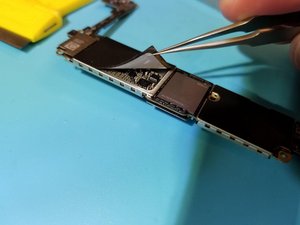
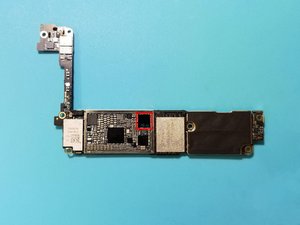
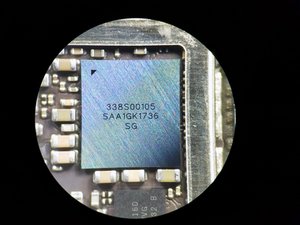



4 Yorum
i got this issue its two way one is disconnect the front camera seconed disconnect the home button
Louie Dakamseh tarafından
thanks for the advice, worked wonders.
Matthew tarafından
I'm having the same issue recently restored an iPhone 7 plus and the home home button flex cable must have been damaged i the process is their any way around this.any way to get another functional home button? and advice is much appreciated.
liam gilchrist tarafından
Look up JC home button. There are 3 or 4 versions. So get the latest one.
JOhn tarafından