Hi @notageek ,
Check if the following setting is disabled.
1To access System Settings from the Start screen begin typing System Settings, or while in the Desktop screen
double-click or touch the Desktop Assist icon.
2 Click or touch Tools & Utilities.
3 Click or touch System Settings.
The System Settings screen appears.
Scroll down to find Sleep Utilities click on it and check that Sleep and Charge is disabled
Also scroll down to find USB and check that it is enabled
If you made any changes to the above you may have to restart the laptop to get the changes to come into effect.
Hi @notageek ,
It is quite simple to uninstall and reinstall devices in Win 10.
Right click on the Windows Start button on the left side of the Taskbar and click on the Device Manager link in the options box that appears.
When the Device Manager window opens scroll down to the Universal Serial Bus controllers entry and click on the > symbol to the left of the entry to expand the entry list. (see red arrow in image below)
Then right click on the first USB Host Controller entry and then click on Uninstall Device and follow the prompts.
After this just exit the Device Manager in the normal way that you exit an open window and then shutdown and restart the laptop in the normal manner.
When the laptop restarts it will “find” the USB controller and reinstall it. Hopefully this will fully restore its’ functionality.
You can do one USB Host Controller at a time, which may be prudent and restart the laptop every time or do the lot and just restart it the one time. If you only uninstall the one USB Host controller and then restart the laptop, as you don’t know which USB port that the controller actually handles you will have to test all of them to see if any of them work. Hopefully one will.
You may notice the the laptop is a bit slower when booting up after you restart as it is “finding” and reinstalling all the USB Host Controller that were uninstalled. The next time that it is started it will be back to normal.
Here’s an image to show you where they are located in Device Manager and the options when you right click on an entry. The image was taken from my desktop computer which no doubt has more USB Host controllers than a laptop so don’t worry if you only have 2 or 3 host controllers that you have to uninstall.
(click on image to enlarge for better viewing)
Bu yanıt yardımcı oldu mu?
Oy verildi
Geri al
Puan
3
İptal
Bu yoruma uygun yeri bulmak için bu konuyu kaydırın. Ardından, taşımak için "Bu yazıya yorum ekle"ye tıklayın.

 1
1 



 384
384  1,5b
1,5b 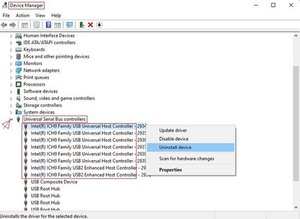
4 Yorum
Hi @notageek ,
Try uninstalling a USB controller in Device Manager, restart the laptop and then let Windows "find" it again and see if it works.
You did try a different USB cable to prove that the problem is in the laptop and not the cable, you didn't say?
jayeff tarafından
I tried every device that I own, that's why I said "it won't read any of my devices, that it previously did." Thanks Jayeff, I will try uninstalling it & then have Windows re-find it. Let you know.
Katya Hechler tarafından
Hi @notageek ,
Let us know how it goes.
I only mentioned the cable because I know that you said that you tried your different devices but that may not mean that you used different cables. You could have easily left the same cable attached to the laptop's USB port and swapped devices on to it, if they all had the same USB port connection on the device end that is.
It can happen that you do this without thinking as the cable might fit all devices.
jayeff tarafından
@jayeff - No each device has its own dedicated cable since it was 2 different cameras & a sports watch. I have to have someone walk me through this uninstall - reinstall process. I'm scared to do it alone. As my handle goes, not a geek. I'll respond & thanks.
Katya Hechler tarafından