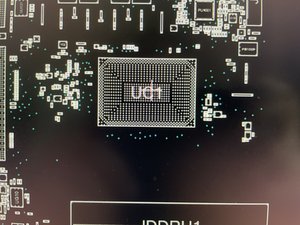Hi @tushie
Manufacturers usually don't tend to put in components unnecessarily. They are there for a reason. Even more so when located near a CPU. Personally, I wouldn't risk turning it on until it was fixed, but it is your laptop so your decision.
To find the value and type of components you would need to have the schematics.
You would also need to have a boardview file of the motherboard, which shows the component layout of the motherboard and more importantly the component's board designation which is needed to find the component in the schematic to get the information you need.
Once you know the value, search on places such as mouser.com, digikey.com, element14.com etc to find the part
The best that I can find out is that the motherboard is an LCFC NM-D562.
I couldn't find a free download for the boardview, so you will have to purchase it. (This is the cheapest that I could find) You will also need to find the appropriate software to open the boardview file to view it as well
Bu yanıt yardımcı oldu mu?
Oy verildi
Geri al
Puan
1
İptal
Bu yoruma uygun yeri bulmak için bu konuyu kaydırın. Ardından, taşımak için "Bu yazıya yorum ekle"ye tıklayın.








 1
1 
 91
91  50
50