Taslak Sayfa
This wiki page is a stub. Help us improve this page by adding information to it!
Here is a small guide of some common problems with iPhones and the resolutions to them. This will be constantly updated with new fixes so check back regularly for new info! If you know what question you are looking for, press "Ctrl F" and type in some keywords to help speed up your search.
Question 1
iPhone 4 reception loss due to loss of copper clip?
Hi guys, below is an image of the iPhone 4 logic board. Recently while taking the logic board out the copper part circled fell off and now the iPhone has no signal. I was just wondering how much that would effect the overall gsm signal?

Answer
A lot!
Wireless and GPS too will have less and less Signal.
I lost that too due to a non authorized service point (the guys who think that the producer has put that part for fun there) and I ended up taking the phone to Apple for exchange!
Find the clip and put it in it's place if you want to have an operating phone!
- Armald Imeraj
Question 2
iPhone 4 camera faulty flickering
Hey guys
I have got an iPhone that i have just repaired (very badly damaged digitiser/LCD) and during testing i have realised the camera function has stopped working. When i open up the camera app, the rear camera loads and works, however when i switch to the front camera, the "retina" stays closed and the "camera-video" switch on the bottom right starts to flicker.
After that happens i am totally unable to use the camera function unless I disconnect the battery completely and reset the iPhone. This isn't the first iPhone this has happened to. It is not a firmware issue as i have restored it several times, and i am also aware that due to the iPhone being damaged this could also be the cause. Just want to know if there is a fix for this issue?
Any help is greatly appreciated!
Update - I have reset the iPhone for the second time and now the camera does not work full stop. fun times.
Update 2 - I have restored with custom firmware, opened up camera app, rear camera works however once i switched to the front camera it decided to **** itself again.
Update 3 - Just realised that it is still under warranty so I will get the person to take the phone to apple to get it replaced for free.
Update 4 - Just got back from the Apple store, had to wait 20 mins and a brand new iPhone was sitting in my pocket :)
Summary
For any issues with anything regarding a firmware issue the first things to do is to restore (custom and iTunes firmware). After you have done that and the issue has not been resolved you should move to part replacement (if it is regarding the camera app not functioning properly or a similar issue). If you have replaced the part up to three times and it is still not working (yes it is necessary to replace up to three times, sometimes you will replace a faulty part with another faulty part, the glories of technology) then you will have to assume the logic board has been damaged in some way.
Resolution
Take back to apple and let them deal with it :) Because the genius's at the genius bar's are so short on time they physically do not have the time to open up the iPhone and check to see if it has been tampered with. All they will do is check the liquid indicator and if it has not been set off and the fault still purists with them then you will get a replacement no questions asked.
Answer
This will solve your problem! Everyone behold the long awaited mystery now revealed!
After countless hours of research, diagnosing and frustration i have finally found the reason as to why this happens. All credit goes to jamesjerss from gsmindia for this solution.
On the right (from top to bottom) there are two images of a very small capacitor responsible for the correct functionality of the iPhone.
Functional Capacitor (working camera)

Non-Functional Capacitor (non working camera)

jamesjerss Photo

Now the reason that you will get a faulty camera every once in a while is because this capacitor has become eroded over time, making it more susceptible to damage when you are removing the connection above it (evident in picture above for non working capacitor). As you can see there is a lot of dust/debree inside the phone. Your only solution is to re-solder that capacitor or get the entire iPhone replaced. Hope this helps guys!
Link to Jamesjerss post- http://www.gsmindia.in/forum/apple-iphon...
Question 3
Is there an iPhone diagnostics Program I can use to test with?
Hi Guys
Just wondering if there is some type of iPhone diagnostic software out there that is similar to the software that is used by the geniuses in the genius bars in Apple stores?
I know you have to be an apple staff member to obtain their software so i'n not asking for that, just if there is some type of other version?
Thanks!
EDIT - Very recently Apple have updated GSX (Global Service Exchange - if you don't know what it is, google it) and this upgrade includes an iPhone diagnostic tool, similar to the tool used at Apple Genius Bars. In order to access this tool you need to me a member of GSX, however this tool is capable of reading several systems on your iPhone such as
- Device Info
- Battery performance
- Temperature monitoring
- iPhone usage
- Software Issues
- App Issues
- Memory Issues

Answer
You could check on here and see if that will help you a bit. "It’s called the iPhone Configuration Utility, which allows you to examine logs from your iPhone or iPod Touch, to apply configuration and provisioning profiles, and more. The tool is very interesting!" from here I believe the software you are thinking of is called "Behavior Scan" More info about it on here and here Hope that gives you a good starting point.
- OldTurkey03
Question 4
Sim Reader faulty, short circuit?
I am having problems with a sim card reading in this phone, the copper feet seem fine and there is no liquid damage, however the sim reader is only intermittently reading the sim. I am wondering if it could be due to the part circled in the picture, and if so what does it do? Thanks!
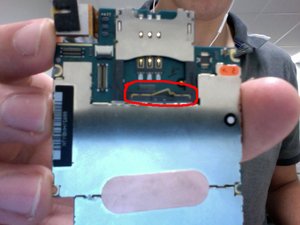
Answer
The red circle shows the SIM Tray detector. The SIM Tray when inserted all the way pushes that copper bar down, breaking the connection on the left side of the SIM bay area in your Red Circle. When this connection is broken by the SIM Tray the iPhone knows to try reading the SIM Card. If the connection is complete (is not broken), like in the photo the iPhone will put up warning "No SIM card installed" and the top left corner screen bar will display "No SIM". If an empty SIM Tray is inserted completely and pushes the bar, breaking the connection, the reading begins, again there will be the warning "No SIM card installed" and the top left corner screen bar will display "No SIM".
When there is problems reading the SIM card, you can clean the SIM card metal contact on the card itself with isopropyll alcohol. If this does not help, visit Carrier and get new SIM card. Also reception problems can be due to antenna issues, make sure antenna ribbon is screwed to bezel at dock port correctly. Also make sure Logic Board copper pin at Do Not Remove Sticker is making good contact to bezel. You say the six copper Junctor Pins are fine, you can also clean these very carefully with isopropyll alcohol.
- Brad
Question 5
Speaker in private calls does not work, but does on loud speaker
I replaced my screen and now my phone speaker does not work. People on the other end of my calls cannot hear me at all but if I put them on loudspeaker, then they can hear me. What is the cause of this problem? Also, voice recorder does not pick up my voice either.
Answer
Sounds like your microphone may be faulty/upon reassembly you have not installed it correctly or damaged it.
In the iPhone 4 there are Two microphones
- One on the lower left (iPhone facing Frontwards)
- One in the top left (iPhone facing Frontwards)


The other port on the bottom right of the iPhone is for the speaker. Now the speaker also acts as a microphone however only activates when the phone is put on loud speaker, hence people being able to hear you when activated.
Circled in Red is the Main Microphone, circled in Blue is the connection ribbon responsible for the iPhone recognising the microphone along with the Speaker and several other parts.
So now that we know that the ribbon (circled in blue) is working as the speaker produces sound, the problem now lies with the microphone itself.
When you reassembled your iPhone, when replacing the speaker assembly you may have pushed the microphone out of place, try taking a look at it to see if the small rubber piece covering the microphone is situated correctly.
If it is then take a very close look at the ribbon itself to see if any small tears are visible. Let me know how you go.
Hope this helps!
Martin
Question 6
iPhone 4 drains battery caused by speakers
My iPhone 4's speaker blew out and since that day it makes strange sounds even when it is closed (like a continuous buzzing sound) and doesn't end until it drains the battery totally. I am going to order a replacement speaker for around 15$ but I have to go abroad in 2 days so won't have time to wait for the package. I know that the speaker unit is completely different from the mic/USB slot and can be replaced easily.
My question is will my iPhone 4 work without an internal speaker plugged in? (nothing to cover that spot inside)
Answer
Hi Josh,
Unfortunately a majority of WiFi/Overall Phone Reception is relayed through that part. This part is called the "Antenna Bridge" or "Speaker Assembly" (both the same thing).
As you can see, there are 4 metal feet that connected to the iPhone frame. The feet then use the entire frame of the iPhone as an "extended antenna", and if broken off greatly reduce iPhone reception.





These feet are connected to the antenna cable which MUST be connected to the logic board or you will not receive and WiFi/Phone Reception at all.
So in short, if you do not have this part installed, you will not be able to make phone calls or connect to WiFi, disabling the "Phone" and "Internet" aspects of the iPhone. If you can survive without these functions then you can just use your iPhone as a music/gaming device, however it is not recommended to leave parts missing inside an iPhone on purpose, as it can possibly cause other parts to fall out of place and become damaged.
As a short term fix, you could possibly get some type of material (plastic or rubber) and cut them into the size that covers the two feet that connect the speaker to the logic board and place it between the feet to stop the connection from being made. Alternatively you could just break the feet off and render the entire part useless, however seeing as the part is damaged already and is in need for replacement it is also another viable option.
Hope this helps! :)
Martin
Question 7
iPhone 4 Button Metal Supports/Contacts Replacements
Dear ifixit,
I've changed my bezel on my Iphone 4 to black, however the buttons on the bezel I ordered did not have the metal contacts and so I couldn't use them and ended up using the original chrome buttons, I managed to rip off the metal contact from the original bezel for the home button but it seems impossible for the other buttons, what can I do about this?
Answer 7
Hi!
To help you understand a bit more, those "metal contacts" aren't actually connected to those plastic/metal parts, but connected to a flex ribbon lined throughout the phone . These can easily be peeled off and transferred onto the new part.

The "metal contact" for the home button is useless as the part used to activate the home button is the "home button flex". As long as you have the flex and the plastic button to go on top it will work perfectly fine.
Question 8
Constant Vibration iPhone 3GS
Hey guys. My iPhone is vibrating almost non-stop. It goes in periods of about a week or two. I mean, for one week, it will might only vibrate when it's being used. Other weeks, it will vibrate all the time. There are also these "moments". I call them moments of clarity, where the iPhone acts normal for about an hour.
I've had two of these moments so far in about 5 months of vibration. It's pretty spectacular, you guys oughta be grateful.
Anyway, my question really is, do you think the problem is with the vibrating motor or more likely the circuits outside of the motor. More specifically, I'm thinking of purchasing a vibrating motor (link under this paragraph), and I'm not sure if that's going to fix the problem. So, I'm asking you guys, as professional smart people, do you the problem is with the vibrating module?
Vibrating motor:
iPhone 3G and 3GS Vibrator
More info:
I can feel the iPhone vibrate HARDER when it's supposed to be vibrating. IE, if I have it on, and it's doing it's vibrating thing, when I get a text it'll go something like: zzzzzZZZZzzzzz. As if like it gets an extra push of vibration. This leads me to believe there's some extra current that's being constantly supplied to the motor in addition to the regular current. A short circuit? Where? Questions...
When I turn off my phone (standby), there's about another 20 seconds of vibrating before it stops.
It will occasionally (not sure about the frequency, probably about once every 3-10 minutes), vibrate for anywhere from maybe 20 seconds to a minute (I'm guessing the phone wakes up for a bit to check stuff)
So, please, help me iFixit smart person, you're my only hope!
Answer
I don't know about being your iFixit smart person but i will give it a shot :P
To me this sounds like a hardware issue, however first thing is first, have you restored and updated to the latest firmware? If you have and the problem still purists then continue reading.
The motor itself won't be at fault, it will most likely be the flex ribbon that monitors the input/output of electricity towards certain parts of the phone, in this case the vibrator. You have two options.
One - Replace the flex ribbon
Two - Replace the entire back assembly (includes a new battery/flex ribbon/buttons etc.)
If i were you i would go for option two (link to battery installation, same procedure as back assembly replacement) as installing the flex ribbon (headphone jack flex) for the vibrator switch is a right pain in the A**.
Question 9
Why can't I get my phone or mail app to open?
had my iphone plugged into my MacBook Pro to sync with itunes but then it asked me to update to the newest version of iTunes.
I did update and downloaded the new version, however my iphone stayed plugged in.
When I re-started my Mac I then unplugged the iphone and it was unable to access any of the data from the Phone tab or Mail or even Settings.
I can get Message from im, and I can access the iPod app.
No sure if I should try to unscrew the phone and take out the battery like I used to do on my old Blackberry...
Help!
Answer
Have you updated to iOS5 as well as have iTunes 10.5? You will need both versions of equivalent firmware on both your Mac O/S and iOS in order for your iPhone to work properly.
When it comes to ANY firmware related issue, the first step is to update/restore. Make sure you have upgraded to iOS5. Don't worry about losing any data because it is all backed up before the update, however i am 99% sure that this will fix your problem :)
Question 10
(New) Battery Won't Charge
After the battery in my iPhone 3G failed, I ordered a new one (from iFixIt, natch) and promptly installed it. The iPhone booted and the battery appears to be half charged. When I plug the iPhone into power (Apple cable, Apple charger) I get this dialog:
"This accessory is not made to work with this iPhone - Do you want to turn on Airplane mode..."
...and the iPhone doesn't charge (no lightening bolt on the battery icon).
Did I goof something on the battery install? Or is this a sign of another problem with the iPhone?
Thanks for any help!
Answer
Take a look at this. Apologies for the image rotation but i couldn't be bothered rotating it. On the bottom is a 3GS battery and on the top a 3G. You can tell the difference by looking at the voltage (circled).

If you replace an iPhone 3G battery with a 3GS battery and vice versa, you will inevitably have issues with the overall functionality of the phone.
+ martin, your voltage on the batteries is actually the same. The difference in your picture shows the Watt per hr being 4.51Whr for the 3Gs. You are right, they are different batteries of course.
Question 11
Touching device, Right side = malfunction.
Recently replaced my front glass. However i cannot type "p", seems like right of the screen does not work.
Also noticed that the original glass had a marker (black tape) back of the LCD. just right where the touch doesn't work.
Do I have to do the same on the new one ?
Answer
The tape won't effect the overall functionality of the digitiser, it is probably there as an identifier for the supplier or other identifying purposes. There are three things that could of happened.



One - You have not connected the Digitiser correctly to the logic board
Two - You could have damaged the digitiser ribbon upon installation
Three - The Digitiser you have purchased is faulty
One -Unscrew the EMI plate that covers the LCD/Digitiser connections at the top (shown below) and make sure all of the connections have been made and are secure.
Two - Now to make sure that your digitiser has not been damaged you are going to need to disassemble the iPhone and take the screen off. Take a look at these connections here to see if any damage has occurred.
Three - If all of the above options have passed and nothing appears to be wrong visually, then the digitiser might just be faulty and you will require a replacement. Contact your supplier to organise a replacement. Its always good to take a photo/video of the issue as proof of the fault.
Hope this helps :D
Question 12
After Replacing Battery, Battery Won't Charge
I just replaced my Iphone 3gs battery. I put the phone back together the battery was read, and it was at 45%. I plugged it into charge and the battery would not take a charge. The battery is now dead and everytime I plug it in it will start up then immediately power off. Itunes reads the iphone I manged to put it into restore mode, and restore it while dead but that did nothing. It's now restored but the battery still won't charge. I took it all back apart to ensure everything was connected properly and it still won't charge. I was reading on here about a battery charging fuse and was curious. Though when my phone was on the vibrate function did work. The phone charged before i replaced the battery. And yes I tried the simple stuff such as using a number of different chargers and still nothing. Please help.
Answer
3G/S Batteries have a history of being very faulty (personal experience). My best bet is that if your iPhone was charging beforehand then the dock connector is fine, you will just need to order another battery. Contact your supplier, inform them of the situation and ask for a replacement. 9 times out of 10 they will send you one for free as compensation :)
Question 13
Where can I buy a logic board chipset to the iPhone
Answer
Unfortunately you can't :( Unless you buy a new iPhone 4 and take the logic board from that, there is no way you can get one (brand new that is). You can try eBay as there are a few second hand i4 logic boards listed, you just need to make sure they work first before you buy them (make contact with the seller and ask for visual proof that it works).
Question 14
Cant hear from ear piece after changing lcd
I recently changed my lcd display but now all of a sudden i cant hear anything when i call unless i use speaker phone. My housing didn't come with a mesh screen so there is nothing protecting it. Im guessing dust got in there , has anyone had this problem? do i need to replace the ear piece?
Answer
When you tear down your iPhone to get to the digitiser, you have to take out the logic board. Once this is removed the earpiece receiver is then visible and you will see two exposed feet. These feet then make contact with the logic board therefore making the earpiece receiver work. You have possibly dislodged the earpiece therefore moving the feet so they can't make contact with the logic board.

All you need to do is reseat the earpiece and you should be good to go :)
Question 15
Empty Battery with Thunderbolt on Screen
Hi
Just encountered a problem. I disassambeled my iphone to change the housing, then when i put in back together it worked fine, but it stoped charging, which I noticed this morning when I found my phone pluged to the wall with an empty battery and a thunderbolt on its screen...
So the question is might it be the broken wire of the dock connector? Im not sure because itunes still finds the phone in dfu mode and I even tried to restore it but it didnt work...
Answer
If the dock connection cable is loose or damaged your home button won't work either. If this is the case then all you will need to do is replace the dock connector and you should be good to go. You can also check to see if the connection has been made properly. If your home button is still working (press it and see if the screen turns on) then continue reading.
When you replaced the back assembly there is a possibility that the battery feet were not correctly seated and therefore are not receiving any charge. Try taking out the logic board and making sure the battery feet are correctly in place and have the screw holder in the middle.
On the right there are two images of the correct and incorrect placement of the battery feet, the first being Wrong, and the second being Right.


Problem Solved
Thank u it worked!=) But the only thing i had to do is to loose the screws on the mother board (since i didnt take out the battary) and it started charging immediately! Sorry it took me so long to get to ur post... anyway thx again!) - Sith
Question 16
Trick to getting the mute switch to stay in mute button?
I have fixed a few mute switches on a couple 3G's and 3GS's. But I find it really hard to make sure the mute switch is actually in that little hole on the button. Is there any type of trick to assure that the switch is in it's proper spot in the button? It's just a pain to have to out the whole phone back together just to take it apart again. Thanks for any help and feedback.
Answer
I have had that exact issue. Most of the assemblies will have adhesive to keep that little stick (usually green or red) inside the button, however it is pretty much useless due to the amount of pressure needed to actually flick the switch, in turn dislodging the button.
Fix - Super glue. I know it sounds dodgy but it does the job. Just be very careful not to glue any of the circuitry or you will run the chance of ruining the entire assembly. Below are two pictures, the first shows where is safe to glue displayed by a circle. The arrow is the vibrator circuit.
Place a decent amount of super glue in the circled area but make sure to not use to much as it will cause seepage and it will possible leak onto other parts of the circuit.


Once the glue has been applied quickly place the vibrator circuit on top holding down firmly for at least 5 minutes. Remember, the longer you hold it the better.
Once this has been completed you will find that the red stick with stay firmly in place with the button as long as all screws are replaced in their correct holes.
Question 17
Why won't the proximity sensor respond?
have replaced the screen on a black iphone 4. Normally if the sensor stops working, it is because the new screen is a light colored one like pink. This one is black but since the sensor isn't responding, I bought one of those sticker pads to put over the sensor. Still not working. I used a permanent marker on the back of the screen where the light shines through. Same result. Restored the phone to 5.1 and wiped out everything. Still the same. Bought a new sensor. Still not working. Went out and bought ANOTHER screen. Same thing.
So frustrating especially since they won't update that CallLock tweak so it is compatible with ios5. Anyone able to help?
Answer
I have run into this problem several times myself as well. The only way i have found a way around it is below.
When you replace the Digitiser, there is a slight chance you may have dislodged or removed a very small plastic cover and/or a square piece of foam lining over the sensor. These two parts are crucial to the functionality of the sensor.
To the right (top) is a sensor ribbon cable WITH the correct covers


To the right (bottom) is a sensor ribbon cable WITHOUT the correct covers
If you don't have your original flex to take the covers off of, then you have pretty much no hope of getting it working again. The only way around this is to replace the entire iPhone through Apple.
If your iPhone is still under warranty then it will be FREE.
If your iPhone is not under warranty then there will be a cost of about $260 for an entire unit replacement.


0 Yorum