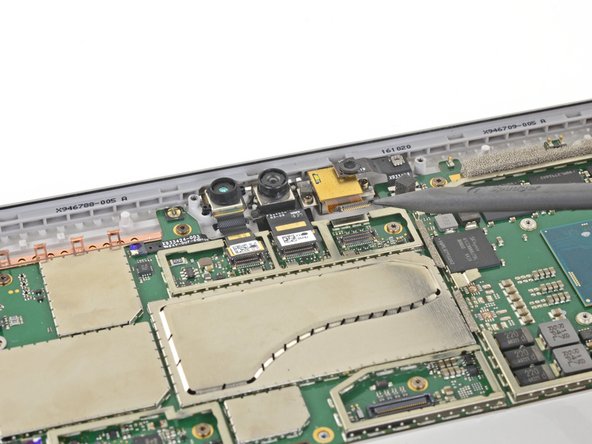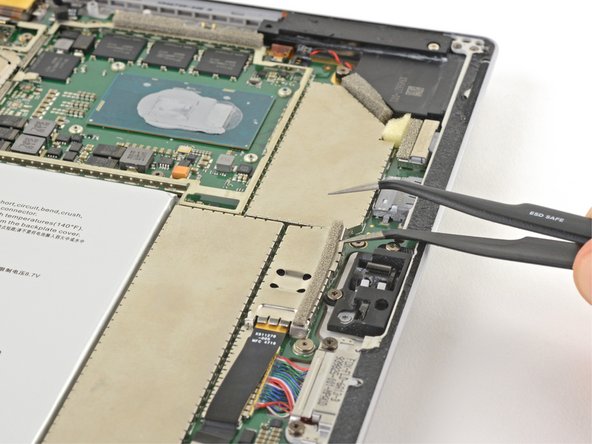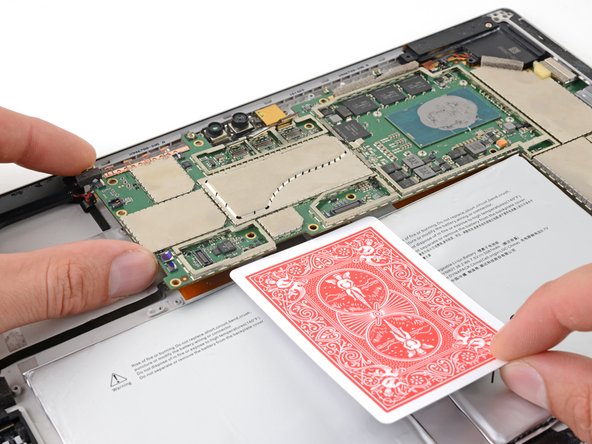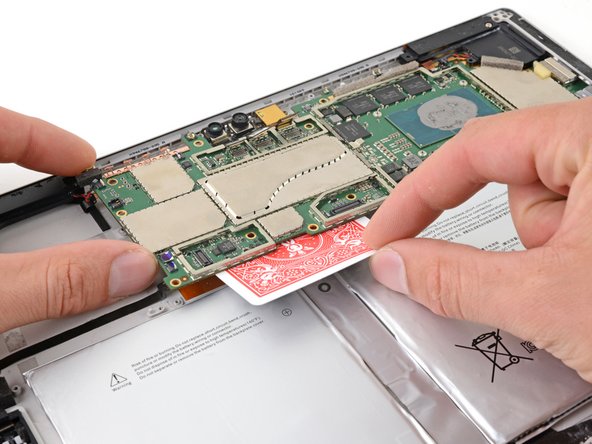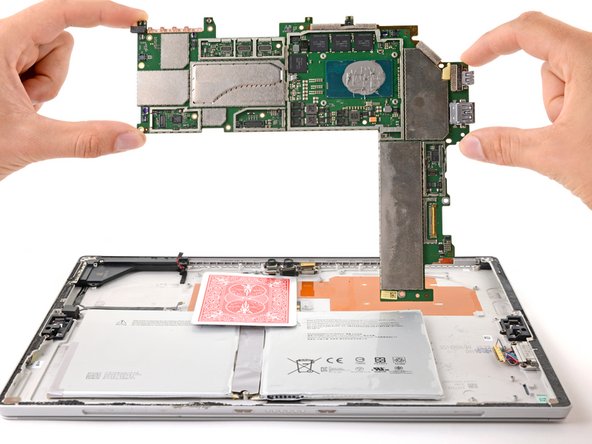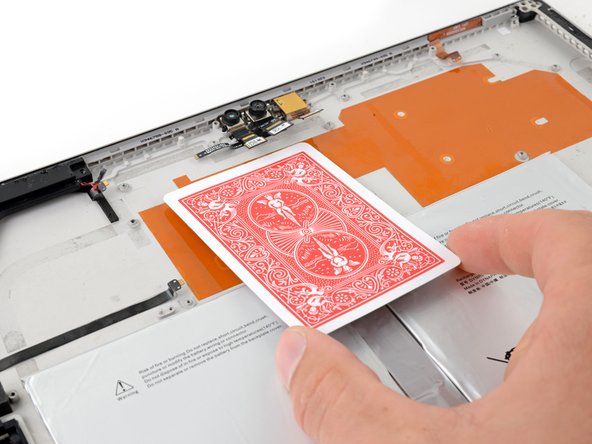Giriş
Follow this guide to replace the battery on your Microsoft Surface Pro 4.
If your battery is swollen, take appropriate precautions.
There is a significant chance that you may break the unreinforced and fragile display panel during this procedure. Be sure to apply adequate heat and be extremely careful while slicing through the adhesive. Wear safety glasses in case the glass shatters.
Applying new thermal paste during reassembly may improve the performance of your Surface. If you wish to do that, make sure you have new thermal paste and either high-concentration isopropyl alcohol or a specialized thermal paste cleaner.
Neye ihtiyacın var
-
-
If your screen glass is cracked, keep further breakage contained and prevent bodily harm during your repair by taping the glass.
-
Lay overlapping strips of clear packing tape over the Surface’s screen until the whole face is covered.
-
Do your best to follow the rest of the guide as described. However, once the glass is broken, it will likely continue to crack as you work, and you may need to use a metal prying tool to scoop the glass out.
-
-
-
Heat an iOpener and apply it to the right edge of the Surface's screen for two minutes.
-
-
-
Take note of the screen adhesive layout before continuing:
-
These areas only contain adhesive and are safe to cut.
-
The display board and flex cables sit here close to the edge. Cut carefully and don't insert the pick more than 1/8 inch (3 mm).
-
Fragile antenna cables lie under this part of the screen. Carefully follow the procedure in step 13 to avoid damaging them. The adhesive is also the thickest here.
-
-
-
Insert an opening pick into the top-right speaker cutout on the screen and slide the pick between the glass and speaker grille.
-
-
-
Slide the pick down the right edge of the Surface to slice through the adhesive under the screen.
-
Leave this opening pick in the right edge to prevent the adhesive from resealing.
-
-
-
Reheat your iOpener and apply it to the bottom edge of the Surface's screen for two minutes.
-
-
-
Reheat your iOpener and apply it to the left edge of the Surface's screen for two minutes.
-
-
-
Reheat your iOpener and apply it to the top edge of the Surface's screen for two minutes.
-
-
-
Insert the point of a pick under the screen where you just stopped cutting. Don't insert the pick deeper than the edge of the bezel.
-
Carefully roll the pick to the right, pressing the long edge of the pick into the screen adhesive underneath the bezel, cutting the adhesive as you go. Don't slide the pick along the edge of the Surface.
-
Repeat this motion of inserting the point of the pick where you just cut, and rolling to the right all along the top edge of the Surface, until the pick is 2.5 inches (64 mm) from the right edge of the Surface.
-
-
-
Very slowly lift the screen assembly away from the Surface case. If you encounter any resistance, stop and check that all the adhesive is separated.
-
Use an opening pick to cut through any remaining adhesive.
-
-
-
Use one tip of a pair of angled tweezers to pry up the EMI shield from the gaps between the "teeth."
-
Repeat this procedure at different points around the perimeter of the shield until it is free.
-
-
-
Use your tweezers to remove the two EMI shields covering the display cable connectors.
-
-
-
Remove the screen from the Surface.
-
During reassembly, pause here and follow this guide to replace the screen adhesive.
-
-
-
-
Use a T5 Torx screwdriver to remove the four 4.5 mm screws securing the antenna support bracket.
-
-
-
Insert one point of a pair of pointed tweezers into a gap in the corner of the EMI shield covering the heat sink.
-
Use the tweezers to pry the EMI shield away from the motherboard as much as you can without bending it. Do not remove it yet.
-
-
-
Use a T3 Torx screwdriver to remove two screws from the heat sink:
-
One 2.4 mm screw along the top of the rectangular plate covering the battery.
-
One 2.2 mm screw along the bottom of the rectangular plate covering the battery
-
-
-
Use the flat end of a spudger to gently pry the heat sink straight up and off of the CPU.
-
-
-
Insert one point of a pair of pointed tweezers into a gap in the corner of the EMI shield covering the camera connectors.
-
Use the tweezers to pry the EMI shield away from the motherboard as much as you can without bending it.
-
Remove the EMI shield.
-
-
-
Pry up with the pointed end of your spudger to disconnect all three camera cables from the motherboard.
-
-
-
Use the pointed end of your spudger to unlock the ZIF connector securing the volume/power button cable.
-
Gently slide the volume/power button cable out of the ZIF connector.
-
-
-
Slide the pointed end of a spudger between the speaker wires and the motherboard until it is resting against the speaker wire connector.
-
Carefully pry straight up on the speaker wire connector to disconnect it from the motherboard.
-
-
-
Use the pointed end of your spudger to unlock the fan and headphone jack ZIF connectors.
-
-
-
Use a T3 Torx screwdriver to remove the following screws from the fan:
-
One 2.5 mm screw with coarse threads
-
Two 2.4 mm screws
-
-
-
Use a spudger to lift one side of the fan.
-
Pick up the fan and remove it.
-
-
-
Insert one point of a pair of tweezers into a gap in the edge of the EMI shield covering the microSD card reader cable and connector.
-
Use the tweezers to pry the EMI shield away from the motherboard as much as you can without bending it.
-
Remove the shield.
-
-
-
Use the flat end of your spudger to lift the microSD card reader's connector straight up out of its socket.
-
Lift the microSD card reader cable up and out of the way of the EMI shield covering the charging assembly.
-
-
-
Insert one point of a pair of tweezers into a gap in the edge of the EMI shield covering the charging assembly cable connector.
-
Use the tweezers to pry the EMI shield away from the motherboard as much as you can without bending it.
-
Remove the shield.
-
-
-
Use the flat end of a spudger to flip up the retaining lock securing the charging assembly cable connector.
-
-
-
Use a T5 Torx screwdriver to remove the two 3.1 mm screws securing the microSD card reader.
-
-
-
Use the pointed end of your spudger to unlock the ZIF connector between the processor and right speaker.
-
Disconnect the cable from the ZIF connector.
-
-
-
Slide the pointed end of a spudger between the right speaker wires and the motherboard until it is resting against the speaker wire connector.
-
Carefully pry straight up on the speaker wire connector to disconnect it from the motherboard.
-
-
-
Use a T3 Torx screwdriver to remove the following screws from the fan and motherboard:
-
Ten 2.4 mm screws
-
Two 2.2 mm screws
-
Use a T5 Torx screwdriver to remove the two screws securing the right speaker:
-
One 4.2 mm screw
-
One 6.0 mm screw
-
-
-
Slightly lift the left edge of the motherboard.
-
Insert a playing card or similar object between the battery connector and the motherboard.
-
-
-
Grip the narrow section of the right speaker box and lift it up slightly.
-
Slide the right speaker back out of the chassis.
-
Remove the right speaker.
-
-
-
Remove the motherboard by first lifting the left side until it is at roughly a 30 degree angle.
-
Gently slide the I/O ports on the motherboard out from their openings and remove the motherboard.
-
-
-
Remove the playing card from the battery connector.
-
Heat an iOpener and apply it to the battery connector for two minutes to soften the adhesive securing the connector to the case.
-
-
-
Prop the top edge of the Surface up a couple inches so the whole Surface slopes towards the bottom edge.
-
Drip adhesive remover or high-concentration (90% or higher) isopropyl alcohol under the top edge of the battery.
-
Let the solvent sit and soak into the adhesive for 2-3 minutes before continuing.
-
-
-
Slide a plastic card under the left side of the top edge of the battery.
-
Slide the card side to side under the upper left battery cell to slice through the adhesive underneath.
-
-
-
Gently lift the battery out of the chassis.
-
Peel and remove the old adhesive from the chassis.
-
Clean any adhesive residue with highly-concentrated isopropyl alcohol (over 90%) and a microfiber or lint-free cloth.
-
Place your replacement adhesive strips onto the chassis where the old adhesive was located and remove the liner from the battery connector.
-
Orient the new battery using the alignment posts and press it firmly into place.
-
For optimal performance, calibrate your newly installed battery after completing this guide.
To reassemble your device, follow the above steps in reverse order.
Take your e-waste to an R2 or e-Stewards certified recycler.
Repair didn’t go as planned? Try some basic troubleshooting, or ask our Answers community for help.
For optimal performance, calibrate your newly installed battery after completing this guide.
To reassemble your device, follow the above steps in reverse order.
Take your e-waste to an R2 or e-Stewards certified recycler.
Repair didn’t go as planned? Try some basic troubleshooting, or ask our Answers community for help.
İptal et: Bu kılavuzu tamamlamadım.
150 farklı kişi bu kılavuzu tamamladı.
78 Yorum
thanks for this, use my surface pro 4 all the time, batteries are a disposable item and really need to be user replaceable
(if a company doesn't have a battery replacement service as good as apple's that is)
Bit of hassle but glad it can be done, zero idea where to get a replacement battery from though )-:
excellent presentation. I’d never try it myself. But I came here with what appears to be a battery problem. If you accept it as a bit offtopic: my battery icon reads 100%. when I am connected to my adaptor. When I remove the aadaptor plug, the screen goes to only a faint outline…to faint to read what % the battery is reading at. Any thoughts? I’m in a rural area of South West Thailand. So, v difficult to get to a reliable repair shop. Thanks !
This is probably too late for you now, you’ve probably solved this. But for anyone else experiencing this issue, it COULD be the power options. Windows automatically changes the screen brightness when you unplug, you could’ve accidentally set it right down. Go to Control Panel (Small Icons view) > Power Options. There should be options in there for what to do when removing the power adapter. Sorry I can’t be more specific, I’m on a desktop so it doesn’t have the right options to explain it fully.
Thanks for the tutorial. Managed to break a display cable anyway T_T. Just broke itself… The rest was almost a piece of cake.
Seriously WHY so much shields on the motherboard, its insane… As a Mac Technician for almost two decades never saw such a mess (well except the powerbook 12” maybe).
That being said, I love my Surface !