Game Console Does Not Register Game Cartridge
Your NES turns on, but the game does not register.
Dusty 72-PIN Connector
After a few years, your 72-PIN connector inside of the NES will get dusty and the pins will corrode. A dusty 72-PIN connector causes an incomplete connection from the game cartridge to the game console. They must be cleaned in order to function properly. In order to clean, follow our directions on Removing the 72-PIN Connector. Once removed, use sand paper to rub the pins.
If your console still does not register the game cartridge, a new 72-PIN connector must be purchased. Follow our step by step instructions on Installing Nintendo Entertainment System 72-PIN Connector to help complete this process.
Dusty Game Cartridge
The spokes inside of your game cartridges may be dirty or corroded, so it is important to clean these. A common belief is that blowing on the bottom of the cartridge will help, but you do not want to rely on this routine. Blowing into the cartridge increases the moisture on the pins, causing them to corrode faster and leading to quicker long-term damage. You can purchase an NES cleaning kit here.
Dusty Game Console
Your console may be dusty, which may cause your game console to not register the game cartridge. This problem can be solved by simple cleaning of the system. Refer to our guide on Installing Nintendo Entertainment System Motherboard. Remove sticky residue on the motherboard by using a brush dipped in rubbing alcohol.
Note: Be sure the motherboard is completely dry before reassembling your game console.
Game Console Will Not Eject Game Cartridge
Your game will not eject from the game console.
Springs Not Properly Mounted
If your game cartridge does not eject, it could be that the springs are not properly mounted. You can solve this problem by following our guide on Installing Nintendo Entertainment System Springs Not Properly Mounted on Cartridge Tray.
Springs Worn Out
If you notice that your springs are no longer functioning properly, you will need to replace them. Spring loaded pens might be a good source for springs this small, but if not, you can find possible replacements here. Once you purchase new springs, follow our guide on Installing Nintendo Entertainment System Game Cartridge Tray Springs.
Controllers Will Not Register
Your system registers the game, but you cannot start playing.
Plastic Controller Harness Defective
If your controllers are plugged in, but you are not able to control the game console through the controllers, then your plastic controller harnesses are defective. Purchase a new plastic controller harness. Once you have purchased a new plastic controller harness, follow our guide on Installing Nintendo Entertainment System Controller Outlet.
Game Console has Flashing Red Light
Your NES has a flashing red light next to the power button.
Dusty 72-PIN Connector
If your power light is flashing red, there is a problem with the 72-PIN connector. This problem may be caused by dust. A dusty connection leads to the game not being able to register. If the 72-PIN connector is clean, yet still not working properly, it can be faulty which will require you to purchase a new one. To fix this problem, go to our repair guide on Installing Nintendo Entertainment System 72-PIN Connector. To clean the 72-PIN connector, use sand paper to lightly scrub the pins. Then, use thin sand paper to clean the pins that are attached to the motherboard. If your game console is still flashing a red light, refer to Dusty Game Cartridge.
Dusty Game Cartridge
Each game cartridge has pins that connect to the 72-PIN connector and over time, the pins on the game get dusty. Use steel wool to clean the pins. If your 72-PIN connector and your game cartridge is clean, but your game console still flashes red, then you will need to replace the 72-PIN connector. You can purchase an NES cleaning kit here.
Television Has Blinking Black and White Screen
Your television has a blinking black and white screen.
Worn out 72-PIN connector
The reason why your television has a blinking black and white screen is probably because you have a worn out 72-PIN connector. In order to fix this problem, purchase a new 72-PIN connector and follow our steps on Installing Nintendo Entertainment System 72-PIN Connector.
Bad RF Modulator
You know that your DC-in board is bad when the game console will not power on. The only way to resolve this problem is to replace the RF Modulator.
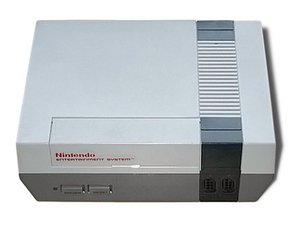
47 Yorum
ihave this problem only red light is on game doesent start why?
Rami Nieminen - Yanıt
Rami Nieminen - Yanıt
The problem I'm having is that I can't play 2 player games n I know both controllers work and the 72 PIN is new can someone help me with the answer?
ledgernicholas - Yanıt
try opening the nes and disconnecting the plastic controller harnesses. connect player 2 harness where player 1 goes on the motherboard. turn the nes on and check if it works. if it doesnt, you have to change it.
Nicolas Novalic -
Maybe the 2nd player port is bad.
Andrew Pikor -
I just replaced the 72 pin connector and now the cartridge goes in very tight and I have to nearly pry the cartridge to get it out. After the replacement, the first game worked and after I took the cartridge out and put in another one, I can't get any to work including the first one. What gives?
topflitecop21 - Yanıt
Mine does the same
shawn -
Ever get it figured out?
shawn -
Same - It takes me about 20 goes to get any game to load, but other than that I have the flashing redlight/black and white screen combo!
James Bridges -
this happened to me when i got a bunch of old games. first game i tried worked. then tried some others and none worked. not even the first one, not even the ones that i had worked before. probably because dirt on the games. when i cleaned the first game i tried of that bunch, it was really dirty. my suggestion is:
1) get a 3.8mm screwdriver security bit (aliexpress for around 2 usd) and open all the games that you have. clean them the best you can. for cleaning i suggest: get a pencil rubber and rub the contacts (the part that connects to the 72 pin connector) a lot. get some brasso and an old cotton sock and clean the contacts a lot (try to have good light and you will see how the color of the metal changes), when you are finished, get a paper towel and keep rubbing the contacts until you feel it's completely dry and clean. now close your games back.
....continues...
Nicolas Novalic -
2) if you've got a chinese 72 pin connector replacement, you mostly will have to dispose it. the pins are made of cheap metal materials which are no real solution. here you have two options: one is trying to fix your old original 72 pin connector. other is buying a blinking light win from arcadeworks. if you have your old original 72 pin connector, you can boil it on water (search youtube for tutorials) and also CAREFULLY bend the pins up a bit - not too much!. As for boiling, I dont really like the boiling thing - I've tried it and I don't like the idea of submerging something that has metal components into water. I rather bend the pins a bit. If you are going to bend the pins, check some youtube tutorial or something, but really, be careful, you must not bend them to the sides or too far up. also, get an old tootbrush, clean it well, submerge it on alcohol (the more % the better, i got 96% alcohol but anything above 70 would be fine) and clean the connector on both ends (carts and motherboard. continues---
Nicolas Novalic -
3) also, you must clean very carefully the motherboard contacts (where the connector goes). i suggest the pencil rubber and brasso as well. but before doing this, get some soft brush and clean the motherboard out of any dust. blow some compressed air into it if you have something to do so. also clean everything on the nes, the plastic inside and outside, the metal covers, etc. the connections are really sensitive.
it takes a lot of patience sometimes, depending on the state of the unit.
Nicolas Novalic -
Get the blinking light win at https://www.arcadeworks.net
davids - Yanıt
Only Black and White Screen ??already change the 72pin connector and buy a new cinch cabel ? Any Help ?
ssstr - Yanıt
can i get somwon to fix it for me?
springertiana - Yanıt
I have a dark green screen when I turn my nes on. My daughter dropped it about 2 ft....is there a way to fix this??
Amanda Braly - Yanıt
did it work well before it was dropped? was it unplayed for a long time before it was dropped? it's very hard to know what's wrong without seeing it. i had the problem of a dark green screen because the connections were dirty/bad, the nes worked well. i'd recommend to clean the games and the unit (i replied some suggestions to someone above here)
Nicolas Novalic -
I just replaced my 72 pin connector on my nes. Now all I can see on my television is blue green and red colours you can kind of see the image but it's very distorted and it's impossible to play on. If anyone has any other fixes for this please help me out.
Cam - Yanıt
clean all the games, clean the motherboard... check my replies on some previous comments for some suggestions
Nicolas Novalic -
The video from every game i have doesn’t register but the sound seems to be working, fixes?
Johan Nilsson - Yanıt
I have a nes it works fine with games but ATM I'm having trouble with some off them they flash and I can't play them can someone help me
Kylie Reed - Yanıt
I just got a nes. The people said it worked fine when they played Barbi in it. But I got super Mario Bros for it. First thing I did was dab a cotton swab in isopropyl then dabbed off the extra isopropyl and clean the contacts for the game. The light was still blinking red and my TV was still flashing red and black. Then after I opened it up and gave the 72 pin a scrub it started flashing blue and white. But the 72 pin looked brand new no dust black crud or corrosion on it. I flipped the mother board over and noticed it was a bit dusty but everything in the console looked brand new.
ff.2821 - Yanıt
I read that the Rf modulator could also be bad. Or the saudering for the av cable might be crap from a video I just watched
ff.2821 -
My nes only has half of my character on screen i changed 72 pin and still the same any ideas
Billy Gowman - Yanıt
when i put a cartridge in the screen is black and it beeps with the red light flashing and occasionally the game’s startup screen flashes onto the screen. what’s wrong with it??
Eren - Yanıt
Game comes on TV but there are white lines down the entire screen about an inch apart it doesn't matter what game
cursedseductress - Yanıt
I don’t have a blinking red light, mine is green. What is the cause of this and how do I fix it?
Robert Waller - Yanıt
My console won’t turn on at all. Just worked last month. Any suggestions on what could be wrong?
Tiff - Yanıt
Unfortunately my NES has given up outputting video and left channel audio (I think the left channel audio is tripping, what I assume to be a, fuse in the amp as well making it shut off every now and then). Game loads fine, I can hear the game music from the right audio channel. Checked the outputs with the known working right audio cable but nothing.
I assume I’ll have to at least open it up to repair this but anyone has any suggestions as to what might need work (if it’s possible at all with these symptoms)?
Tinuva - Yanıt
I watched a dude on internet who claimed to have done lots of nes refurbs…..he cleaned and sanded 72 pin, used small pick to bend each pin up a little enhancing physical contact strength with card, and used eraser on game card…..all seemed legit, but then he went to motherboard and used a small pick again to pull the 4th contact from some chip on motherboard??? Can anyone else describe the purpose or benefit of this as I have not seen anyone else do this for “blinking red light fix”. Thanks
Brian - Yanıt
That is called the lockout chip, basically removing the 4th pin makes the console region free, play unlicensed games, and it plays games better overall as it makes the contact requirements less extreme. In my opinion it works quite well.
Bailmage -
Trying to down load game .it won’t download . Brought it from a $60 card from EB games to buy this game . It just won’t downeload at all
Lucia Browne - Yanıt
After 30 years, my classic Nintendo finally died. It made a popping noise and now will no longer turn on. Can it be fixed?
Blake Carswell - Yanıt
I just got the system, that doesn’t make sense how its dusty.
taosahner - Yanıt
Buzzing red screen whether there’s a game in or not. Help!!!
Jon Altimore - Yanıt
I replaced my 72 pin and knocked out 4 pin on the NES Chip. My screen just shows pink. The game does not fire. I tried replacing the 72 pin back to the original and same thing. Ahhh. Help
Tom Pace - Yanıt
Insert game and it will not go on. The screen is black and no sound.
tonyn17@aol.com
tonyn17 - Yanıt
The nintendo is plugged in and on with a game, it's lite isn't blinking. The TV is just red. Red/yellow av cables plugged in their respective places, connected to old sharp tube Tv. Any advice?
Blood Phenix - Yanıt
Brand new 72 pin connector, but my power light is still blinking. Also pulled apart and cleaned the system to no avail.
tish_busby - Yanıt
My power light is solid yellow and the TV screen is solid red, for all games. I just cleaned it to the specs on most posts (I.e. boiling water and sandpaper on the 72 pin). Any ideas?
Curtis McKay - Yanıt
mine will turn on but the tv wont register it and its blinking.
jessica moore - Yanıt
Can anyone help. Got connected. Red light not blinking. Connected with red and yellow cable. Just have white screen
Mark - Yanıt
The nes flashed the power indicator once and it quickly shut off. I pressed power on and off again this time no light flahed. Unpluging the power supply and plugging it back in gives the same result. It was woking just the day before. Any idea on what this could be?
Benn - Yanıt
All recommendations are and we're very helpful. Thank you. KELZ
km94821026 - Yanıt
My NES has always had “double screen”. The top third of the screen is a double of the middle third. This causes problems. 72 pin?
Doublescreenjimboworldseries - Yanıt
Hi, I have a problem where the start light is blinking, I’ve cleaned all the cartridges with rubbing alcohol and replaced the 72 pin connector but still getting the blinking. Any advice please
Laurar - Yanıt
When I turn on my NES the screen is blinking bright pink red and going straight to black. What is this meaning and how to fix it?
INTOXICATED89 - Yanıt